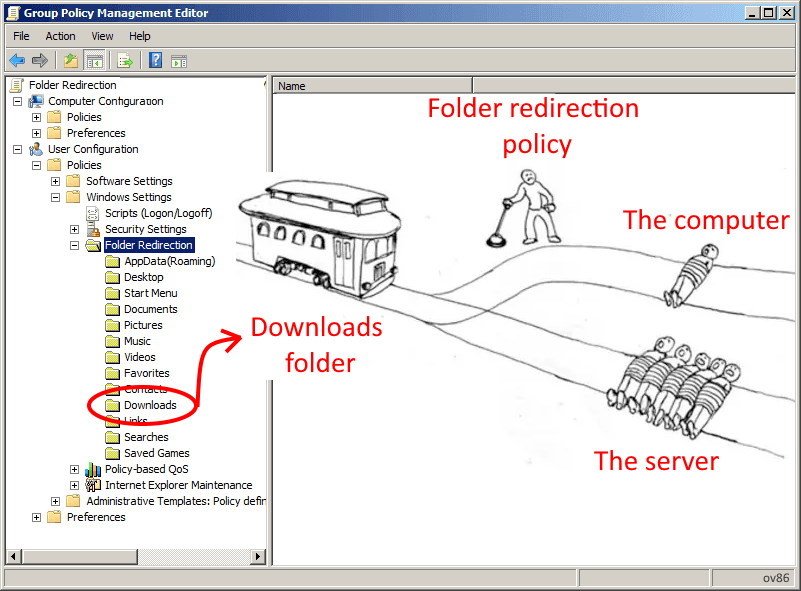Windows Group Policy Folder Redirection is a popular feature that allows administrators to redirect the path of a folder to a new location, often to a network share.
This can provide numerous benefits, such as centralised data storage, easier backups, and increased security. However, it also has its drawbacks, which must be carefully considered before implementation.
In this blog post, we will explore the pros and cons of using Windows Group Policy Folder Redirection.
Pros of Windows Group Policy Folder Redirection
1. Centralised Data Storage
One of the main advantages of folder redirection is the ability to centralise data storage. By redirecting folders to a network share, all user data is stored in a central location, making it easier for administrators to manage and maintain. This centralization can help ensure that data is backed up regularly and consistently, reducing the risk of data loss.
2. Easier Backups
When data is stored centrally, backups can be more easily managed and automated. Administrators can schedule and monitor backups, ensuring that all user data is protected. This streamlined backup process can save time and effort, while also improving the overall reliability of the organisation’s data protection strategy.
3. Increased Security
With centralised storage, organisations can achieve better control over access to sensitive data. Administrators can implement strict permissions and access controls to prevent unauthorized access, ensuring that only authorized users can access specific files and folders. This increased security can help protect against data breaches and ensure compliance with data protection regulations.
4. Roaming User Profiles
Folder redirection enables roaming user profiles, allowing users to access their data and settings from any computer on the network. This can be particularly beneficial in organizations with multiple workstations or a mobile workforce. Roaming profiles can improve productivity by allowing users to seamlessly transition between different devices, without the need to manually transfer files or reconfigure settings.
5. Reduced Network Traffic
By redirecting folders to a network share, users access their data directly from the server, reducing the need for data to be transferred across the network. This can help minimize network congestion and improve overall performance. With less data being transferred, organisations may experience fewer network bottlenecks and faster data access times.
Cons of Windows Group Policy Folder Redirection
1. Increased Server Load
Centralising data storage can put additional strain on the server, particularly if it is not properly optimised. This increased load can lead to slower server performance and potential downtime if not managed effectively. It is essential for administrators to monitor server performance and ensure adequate resources are available to handle the additional load.
2. Dependency on Network Connectivity
Redirected folders require a constant network connection to access data, making users reliant on the stability and performance of the network. Network outages or slow connections can severely impact the user experience, potentially leading to frustration and decreased productivity. Ensuring reliable network connectivity is crucial when implementing folder redirection.
3. Potential Data Loss
While centralised data storage can make backups easier, it also increases the risk of data loss if the server or network share experiences an issue. Proper backup and disaster recovery planning is essential to mitigate this risk. Administrators must ensure that backups are regularly tested and that a robust recovery plan is in place to minimise downtime and data loss in the event of a server or network failure.
4. Complexity and Management Overhead
Implementing and managing folder redirection can be complex, particularly in large organisations with numerous users and groups. Administrators must carefully plan and monitor their folder redirection policies to ensure they are functioning as intended. This added complexity and management overhead can be time-consuming and may require additional training and resources.
5. Compatibility Issues
Some applications may not function correctly with redirected folders, particularly if they rely on hardcoded paths or are not designed to handle network shares. Administrators may need to work with application vendors or developers to resolve compatibility issues. In some cases, additional configuration or custom scripting may be necessary to ensure proper functionality. It is essential to thoroughly test applications in an environment with folder redirection to identify and address any compatibility issues before deployment.
Conclusion
Windows Group Policy Folder Redirection offers many benefits, such as centralised data storage, easier backups, and increased security. However, it also has its drawbacks, including increased server load, dependency on network connectivity, potential data loss, and added complexity. Administrators should carefully weigh these pros and cons before implementing folder redirection in their organisations. With proper planning, management, and monitoring, folder redirection can be a valuable tool for managing user data and improving overall IT efficiency. By being aware of the potential challenges and addressing them proactively, organisations can enjoy the benefits of folder redirection while minimising potential downsides.