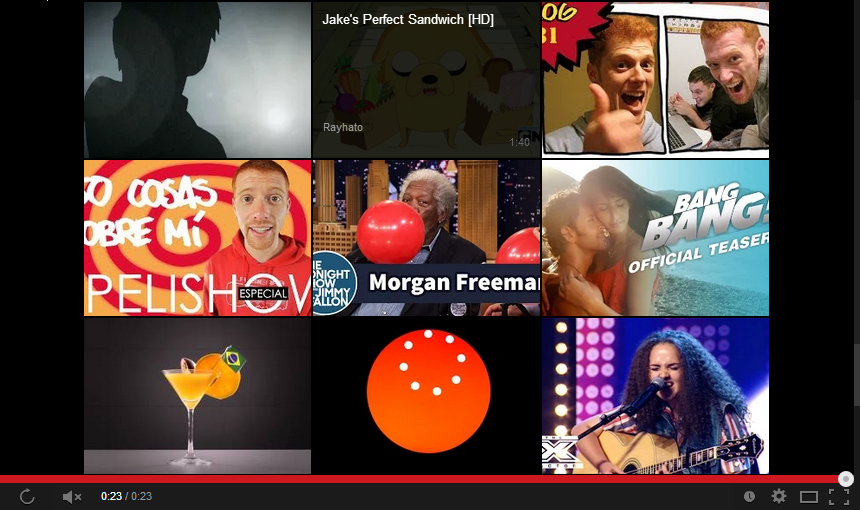By default YouTube videos embedded on other websites will display related (now known as ‘suggested’) videos after your video or playlist has completed.
To disable this you can either add ?rel=0 to the end of the video URL, for example:
<iframe width="420" height="315" src="//www.youtube.com/embed/uniquecode?rel=0" frameborder="0" allowfullscreen></iframe>
or tick the ‘Show suggested videos when the video finishes’ option when creating the embed code.