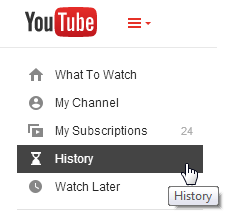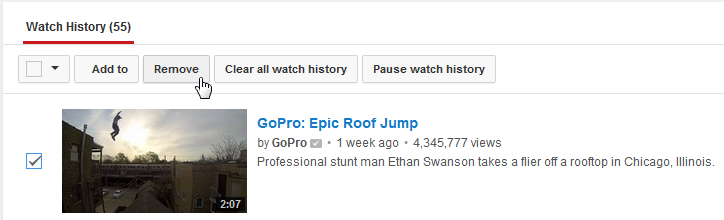When logged in YouTube will automatically keep a history of your watch history. The watch history is not public information and will only be seen when you are logged in, but it may raise privacy concerns if other people have access to your computer or know your account details.
There are two options for managing this watch history, you can clear individual or all videos from the watch history or disable it all together.
To manage your history:
- Go to YouTube
- Click on the ‘History’ tab on the left hand side – here you will see your complete history
- To remove individual videos place a tick next to the video and then click ‘Remove’
- To remove all videos from the watch history click on the ‘Clear all watch history’ button
- And to disable the watch history click on the ‘Pause watch history’ button
I recommend you remove all videos from the watch history as well as disabling.