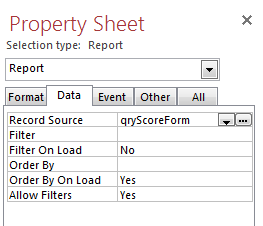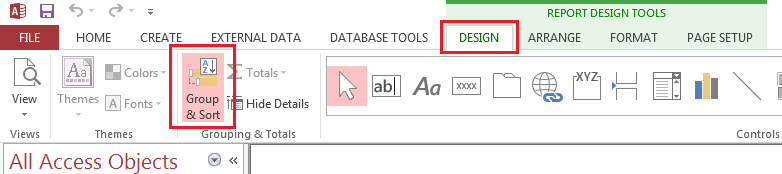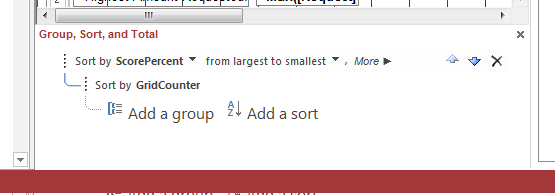When creating reports in Access 2013 you’ll notice that the report data appears to have a mind of its own when it comes to the order.
In other reporting software, such as Crystal Reports, you would provide the data pre-ordered using a query as the source and then if you need to change the order you would use an ‘order by’ field.
Access has both these options on the ‘Property Sheet’, however neither are actually used by the report to define order.
Instead you need to specify the order using the ‘Group, Sort and Total’ options – also referred as ‘Group & Sort’.
This can be found by opening the report in design view then clicking on the ‘Design’ tab then on the ‘Group & Sort’ button.
At the bottom of the screen you will now find the sorting options that the report will use to present the data.