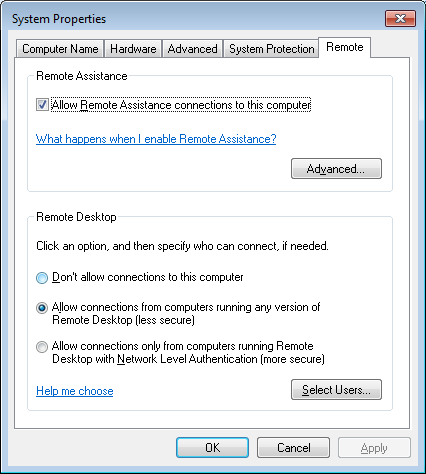By default remote desktop is disabled in Windows 7. The following steps detail how to enable it.
Please note, this only applies to Windows 7 Ultimate, Professional and Enterprise. Home editions do not support remote desktop.
This should also work when connecting from Windows XP and Windows Vista as long as you have a current version of the Remote Desktop Client.
- Click on the ‘Windows’ (Start) button
- Right click on ‘My Computer’ and select ‘Properties’
- From the left hand menu select ‘Remote settings’
- You can now remote into the desktop using any account which is a member of the “Administrators” or “Remote Desktop Users” groups.