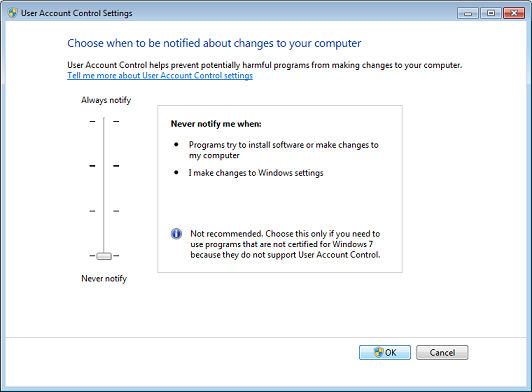The User Access Control (UAC) system has been added to Windows 7 (and Windows Vista) to increase security. It makes any user (even if they are an administrator) have normal user rights, if a program or task needs administrator rights the user is prompted to either decline or accept.
For the average user this is helpful, however some users may find this an interruption and want to disable it.
Please note:
- The UAC system WILL NOT prompt when logged on with the local system Administrator account
- If the user logged on does not have Administrator rights they will need to enter an administrator user name and password
The following steps will disable the UAC system:
- Click on the Windows (Start) button
- Type in “UAC”
- Select ‘Change User Account Control Settings’
- Drag the slide bar towards ‘Never notify’ and click ‘OK’ to save the changes