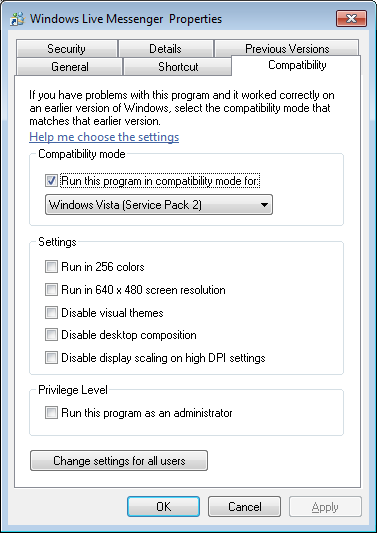If you’ve used Windows Live Messenger with Windows 7 you may have noticed that it doesn’t have an icon in the system tray anymore.
To enable the system tray icon for Windows Live Messenger follw the steps below.
- If messenger is already running, close it
- Open the Start Menu and locate your Windows Live Messenger icon
- Right click on the icon and select ‘Properties’
- Select the ‘Compatibility’ tab
- Put a tick under ‘Run this program in compatibility mode for:’
- From the drop down list select ‘Windows Vista (Service Pack 2)’
- Click ‘OK’ to save the changes