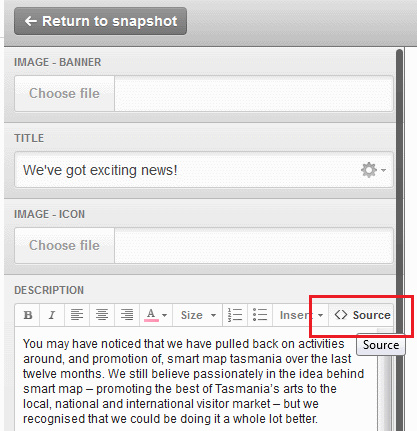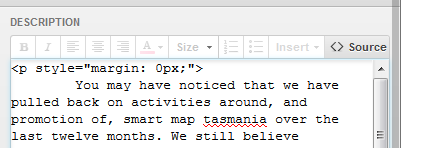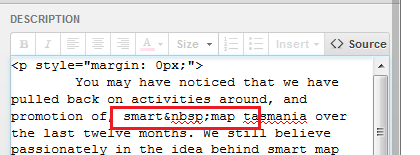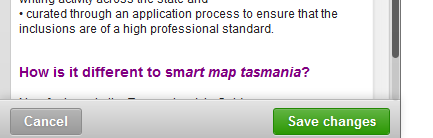A non-breaking space allows you to add a space between two words that prevents an automatic line break (line wrap) at its position.
They’re commonly used where amounts, such as dollars are separated using a space or when typing a brand name.
When using Microsoft Word it’s as easy as typing Ctrl + Shift + Space – but it’s not at easy in an HTML WYSIWYG editor such as in Campaign Monitor. The steps below detail how to insert a non-breaking space into Campaign Monitor content.
- With the editor open, open the edit window for the text box
- Click on the <> Source button
- Locate where you need the non-breaking space, it’ll be harder to read since it’s the source code – not the formatted text.
- Once you’ve located the place, remove the normal space and add the following code
-
- BEFORE
- AFTER
- Now click <> Source to change back to the formatted view
- And click Save Changes