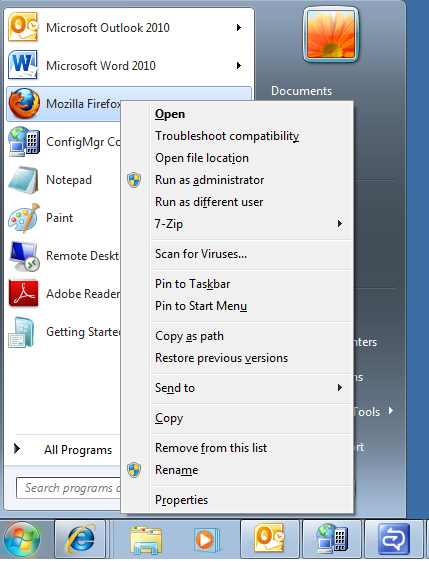Windows XP had a right-click option called ‘Run as’ which allowed you to run applications are another specific user.
Windows 7 doesn’t have this option available by default for the standard right click.
To enable the ‘Run as a different user’ menu-
- Locate your application or application shortcut
- Hold down the ‘Shift’ key on the keyboard and right-click on the file
- Select ‘Run as a different user’ from the menu
- User the user name and password for the other user account.