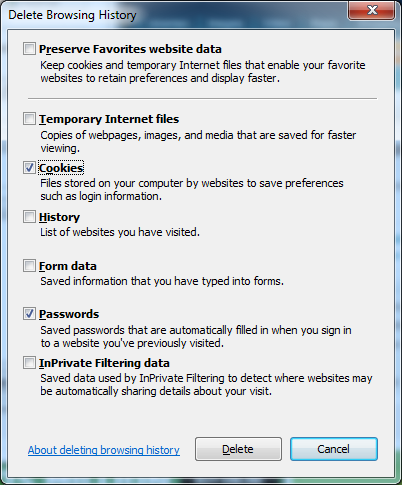The following steps detail how to clear the saved passwords remembered in Internet Explorer.
- Open Internet Explorer
- Select the ‘Tools’ menu
- Select ‘Internet Options’
- Select the ‘Content’ tab
- Under ‘AutoComplete’ select the ‘Settings’ button
- Select the ‘Delete AutoComplete history’ button
- Check that only ‘Cookies’ and ‘Passwords’ is selected and click on the ‘Delete’ button