I normally wouldn’t advocate blocking ads. Ads create revenue and allow programs, websites and services to be offered for free.
However when they become obstructive – such as full screen ads, or annoying – such as video ads, then it’s time to act. In this case, uTorrent playing video ads constantly making your computer ‘chatter’ away in the background.
Below are the steps to disable ads in uTorrent:
- With uTorrent open, click on the ‘Options’ menu then click on ‘Preferences’
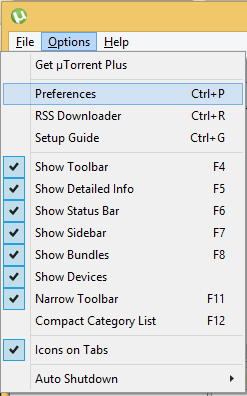
- In the left hand menu, click on ‘Advanced’
- Now use the filter box to find each of the services and change their value to ‘False’
- offers.left_rail_offer_enabled
- gui.show_plus_upsell
- offers.sponsored_torrent_offer_enabled
- bt.enable_pulse
- gui.show_notorrents_node
- offers.content_offer_autoexec
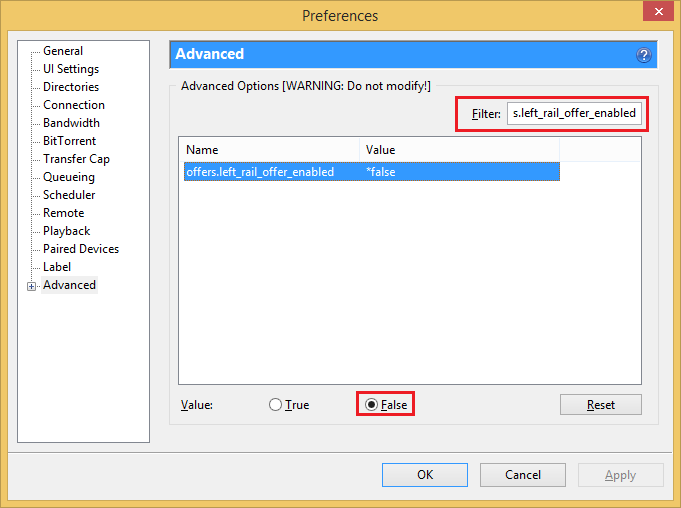
- Click ‘OK’ to save the changes
- Now close and restart uTorrent – both the square ad and the banner at the top should be gone.