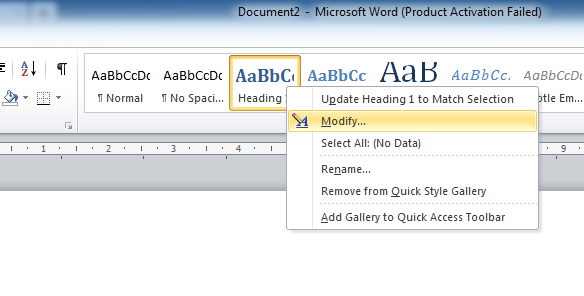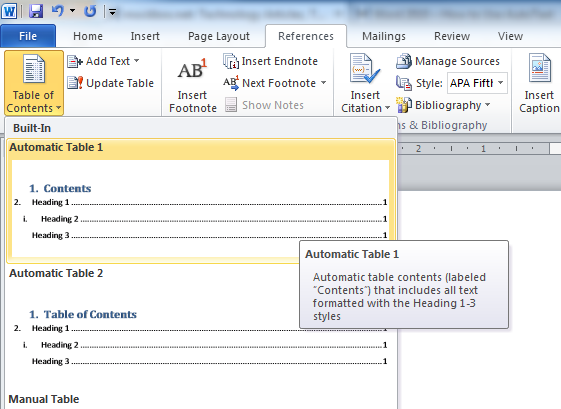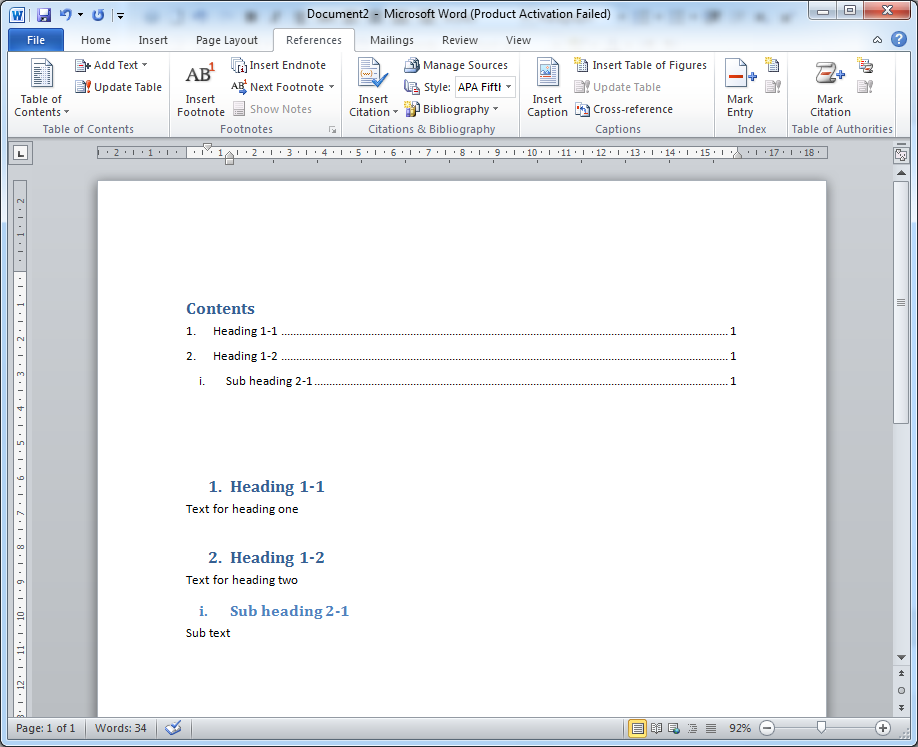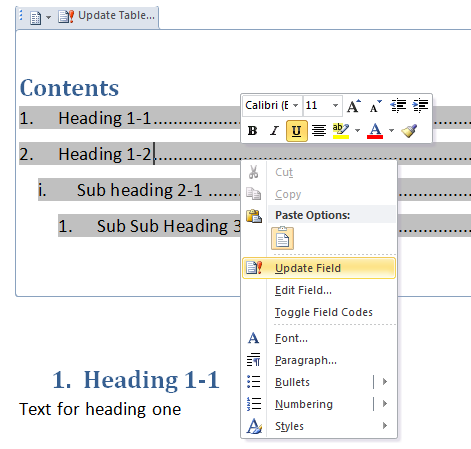.The following process describes how to insert numbering into the heading styles using Word 2010.
The numbering wil also be displayed in the table of contents.
Step 1: Customise Heading Style
- Open Word 2010
- Right click on desired heading and select ‘Modify’
- Select the ‘Format’ button then ‘Numbering’
- Select the numbering style you want then click ‘OK’ and then ‘OK’
- Repeat the process for ‘Heading 2’ and ‘Heading 3’ if required.
Step 2: Insert Table of Contents
- Open the ‘References’ tab
- Select ‘Table of Contents’ and then select the desired table of contents to use
The table of contents will contain all the Heading 1, 2 and 3. The numbering for each header will also be displayed.
Tip: Don’t forget to update the Table of Contents if there are changes made to the documenting headings.