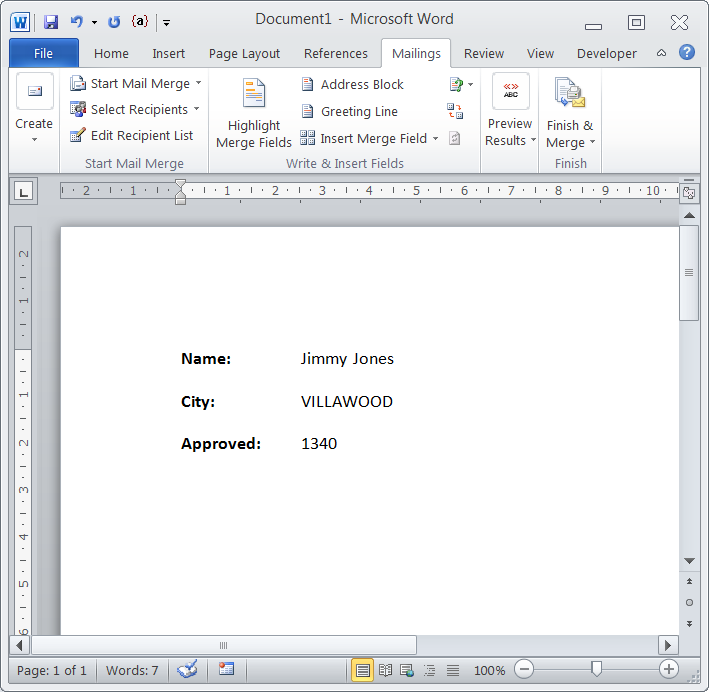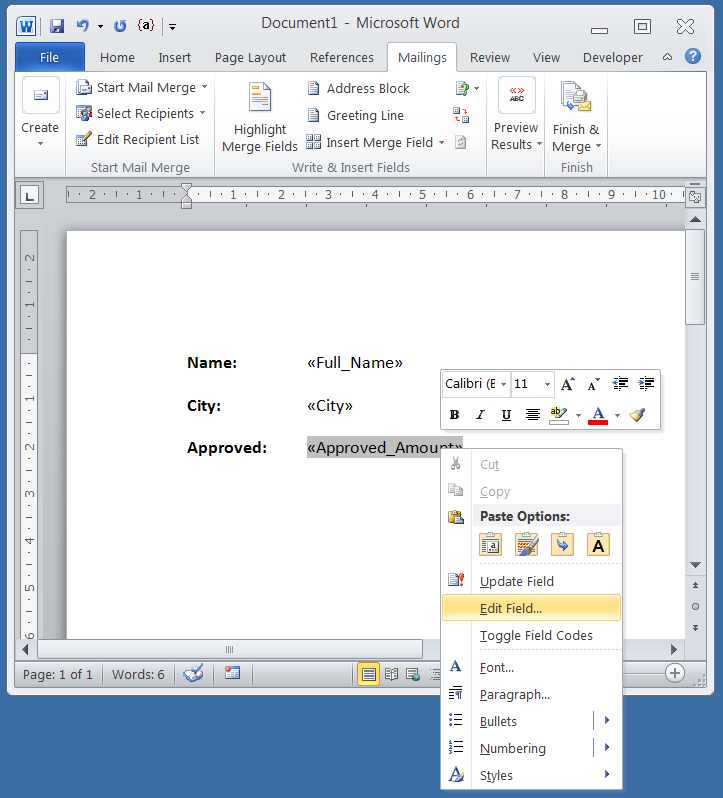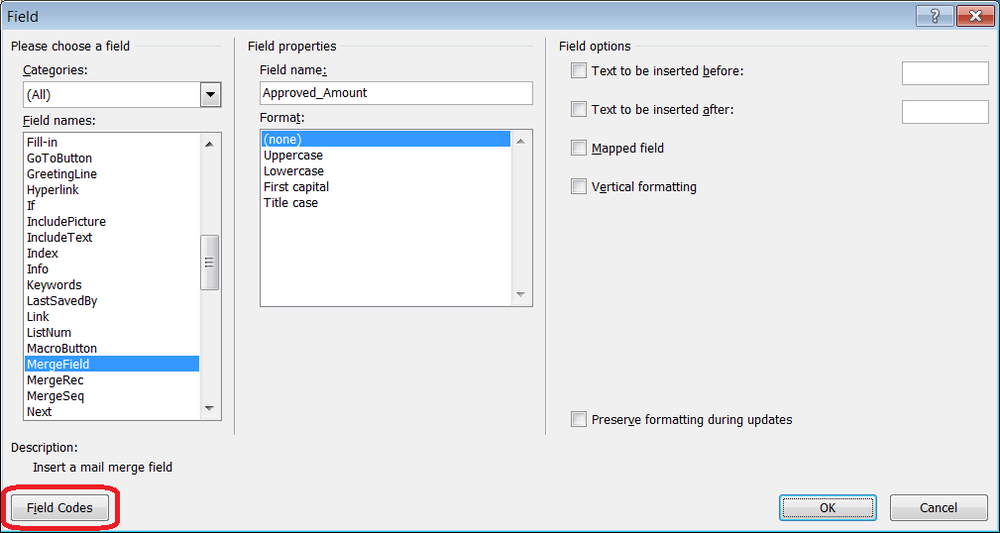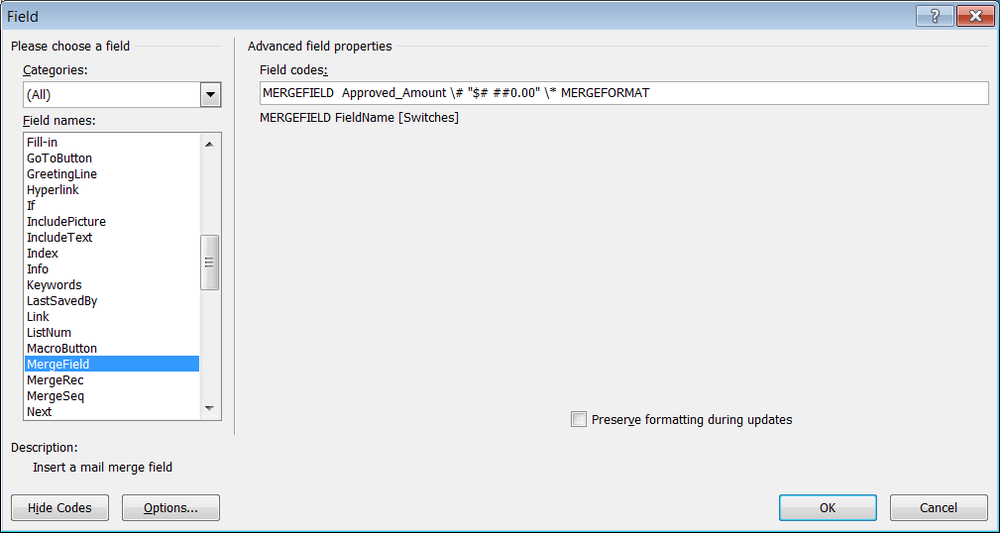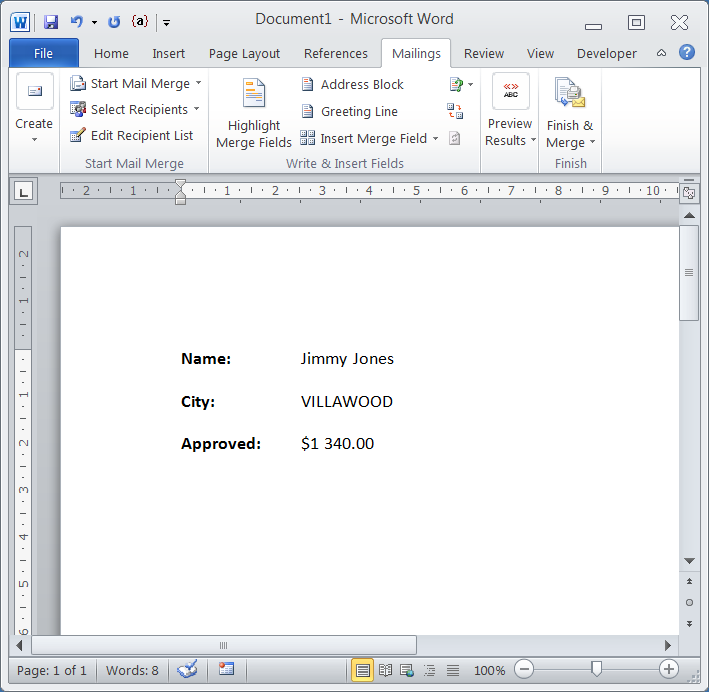When using Word 2010 to create mail merges you can customise fields to automatically format the text or numbers as required.
In this example we will be customising a merge field which contains numbers. The customisation will change the formatting to automatically include a dollar sign and have a space at the thousand mark, for example 1000 becomes $1 000.
- Create or open your mail merge document
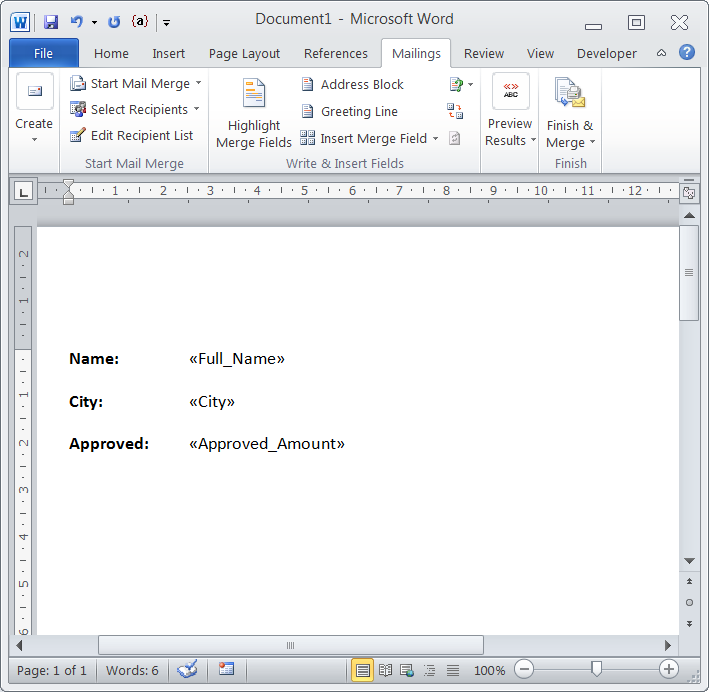
- In this example <<Approved_Amount>> is is the current field, however after completing the mail merge it appears without the required formatting (as below)
- On the mail merge template, right click on the currency merge field (<<Approved_Amount>>)
- Select ‘Edit Field’
- Click on the ‘Field Codes’ button at the bottom left of the window
- Copy and paste the following code at the END of the ‘Field codes’ text box
-
# "$# ##0.00" * MERGEFORMAT
- Click ‘OK’ to save the changes
- Now when ever you complete the mail merge, this field will automatically have the correct currency formatting.