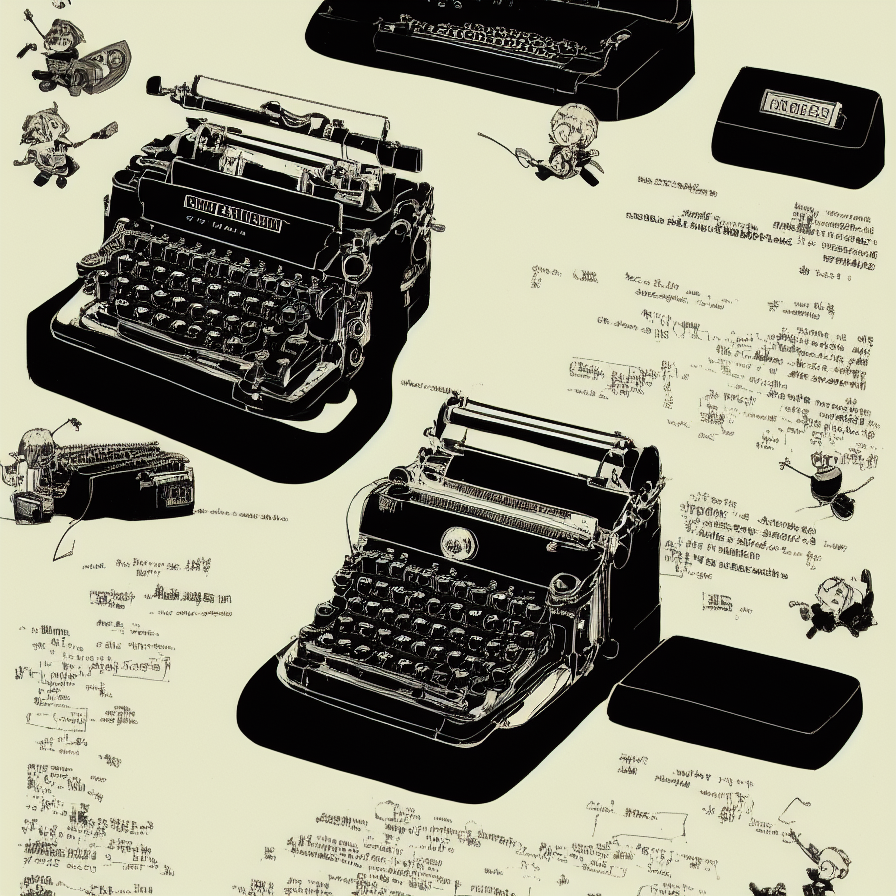Markdown is an incredibly simple and efficient text formatting language that’s perfect for content creation.
Its simplicity is its strength. Using only plain text syntax, Markdown empowers you to create well-structured, readable documents – without the bloat of markup like HTML.
Why Use Markdown?
- Speed: Markdown’s uncomplicated syntax allows for rapid typing.
- Versatility: It’s suitable for creating a range of documents, from simple text files to complex web pages.
- Cleanliness: Markdown keeps your text clutter-free, so you can focus on the content.
- Portability: The files are lightweight and can be read by both humans and machines.
Where Is Markdown Used?
Markdown is everywhere! It’s used in:
- Documentation: Many open-source projects use Markdown for documentation.
- Blogging Platforms: Websites like Medium and Jekyll support Markdown for writing articles.
- Note-taking Apps: Apps like Notion and Obsidian use Markdown for note-taking.
- Forums and Social Media: Websites like Reddit and Stack Overflow use Markdown for formatting post text.
- Academic Writing: Markdown can be used for academic writing and can be converted into LaTeX format.
Markdown Examples
Headers
You can create headers by using the # symbol. Here are examples from H1 to H6:
# H1 Header ## H2 Header ### H3 Header #### H4 Header ##### H5 Header ###### H6 Header
Emphasis
You can italicize or bolden text using Markdown:
*This is italicized* **This is bold**
Lists
Creating lists in Markdown is simple:
- Item 1 - Item 2 - Subitem 2.1
Or numbered:
1. First item 2. Second item
Links and Images
Creating links and inserting images is straightforward:
[Link text here](https://example.com) 
Inline Code
For small pieces of code, you can use inline code:
Use `print()` function to display output.
Code Blocks
For larger blocks of code, you can use code blocks:
print("Hello, Markdown!")Tables
Organizing your data in tables is simple:
| Header 1 | Header 2 | |----------|----------| | Cell 1 | Cell 2 |
Blockquotes
For quoting text, use the > character:
> This is a blockquote.
Horizontal Lines
For thematic breaks in your text, use three hyphens:
---
Wrapping Up
Markdown is an essential tool for content creators. Its simplicity and efficiency make it a powerful ally in creating a wide range of documents. Equip yourself with Markdown and elevate your content creation process.