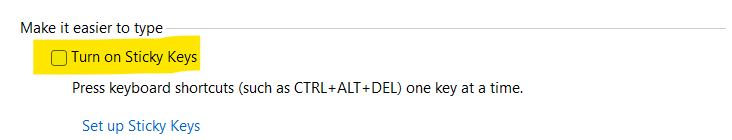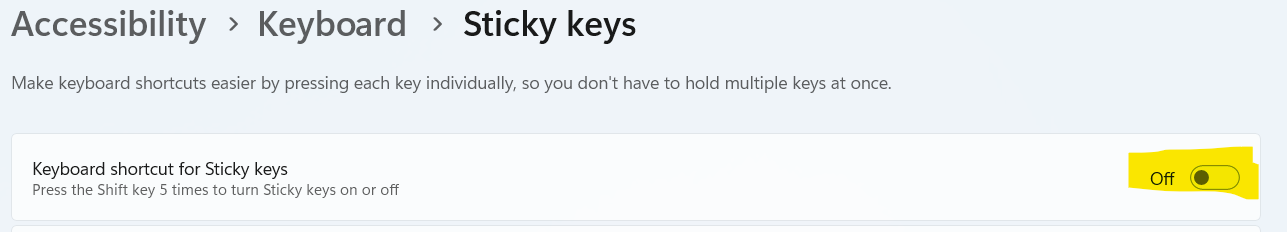Sticky Keys is a feature in Windows that helps people who have difficulty holding down multiple keys at once.
By default, pressing the ‘Shift’ key five times in a row activates Sticky Keys. A sound plays, and a notification appears on the screen.
However, if you find that this feature is more of a hindrance than a help, here’s how you can disable it.
Requirements
- Windows operating system
- Administrator access to your computer
How to Turn Off Sticky Keys
If Sticky Keys is currently enabled, and you want to turn it off:
- Click on the ‘Start’ button.
- In the search field, type ‘Control Panel’ and click on it.
- In the Control Panel, search for ‘Ease of Access Center’ and open it.
- Under the ‘Make the keyboard easier to use’ section, find and click on ‘Set up Sticky Keys’.
- A new window will pop up. Uncheck the box that says ‘Turn on Sticky Keys’ and click ‘Apply’.
How to Completely Disable Sticky Keys
To permanently, and completely, disable Sticky Keys:
- Click on the ‘Start’ button.
- In the search field type ‘Sticky Keys’ and click on it.
- A new window will pop up.
- Toggle off ‘Keyboard shortcut for Sticky keys’.