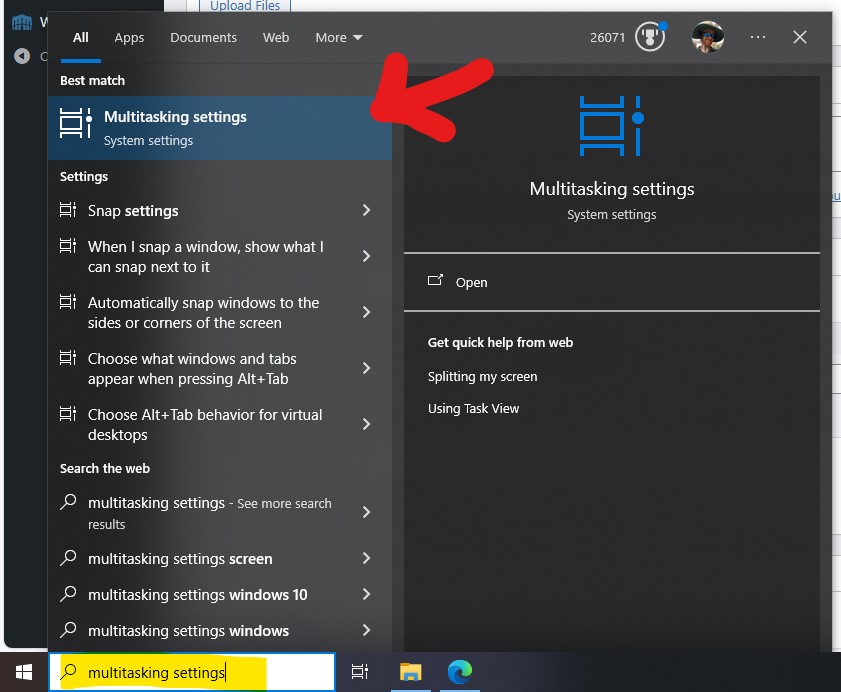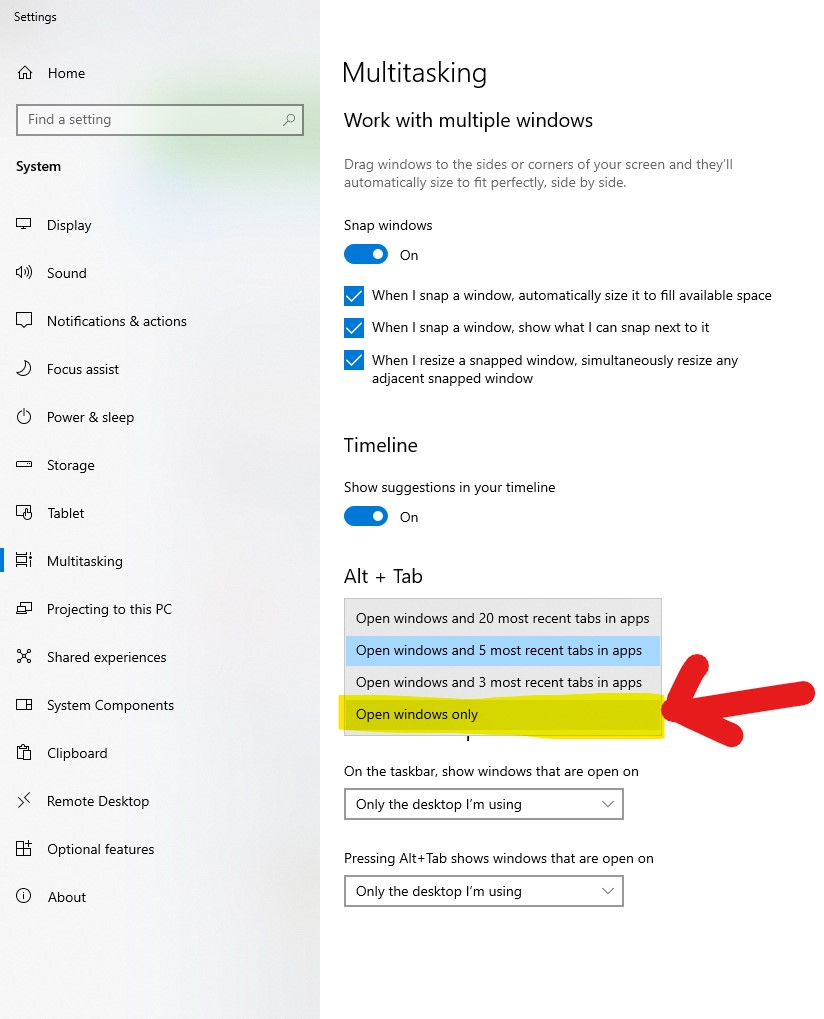If you’re using Windows 11 and find the Alt + Tab shortcut overwhelmed by Microsoft Edge tabs showing up as a separate windows, there’s a simple way to remove these from window switching.
Steps to Manage Edge Tab Visibility in Alt + Tab on Windows 11
- Open Multitasking Options
- Click on the ‘Start’ button.
- In the search field, type ‘Multitasking Settings’ and click on it.
- Modify Alt + Tab Settings
- Under the Alt + Tab heading
- There will be a Pressing Alt + Tab shows setting
- Click on the dropdown menu and select Open Windows only
- Close Settings
- After setting your preferences, close the Settings panel to apply the changes.