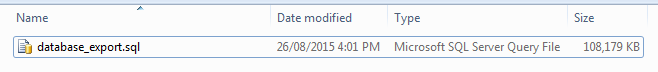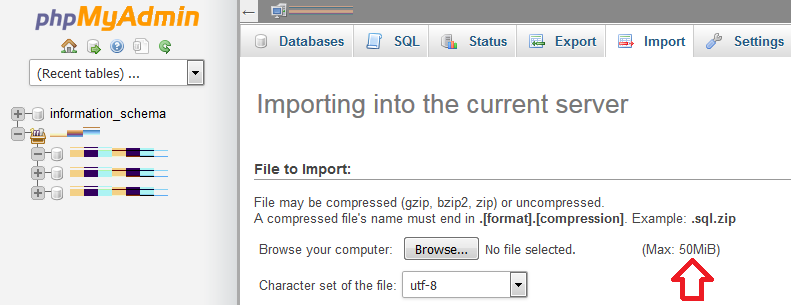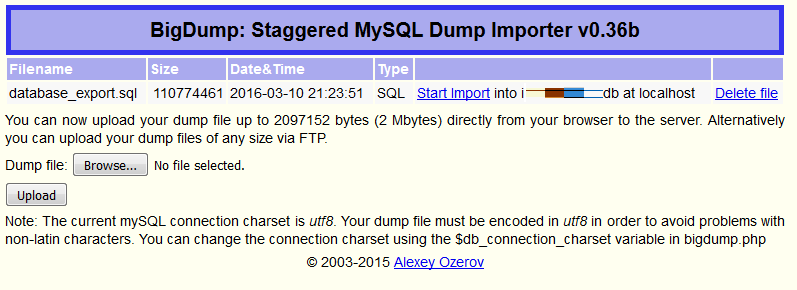If you’ve got a large SQL export file that you need to import into another mySQL database using phpMyAdmin you may hit the upload limit.
Many hosts will hard set the upload limit so you cannot change it using php.ini.
In my case I had a 50 MiB upload limit and a file that was more than 100 MiB.
This is where BigDump comes to the rescue.
BigDump is a PHP script you run on your server that will connect to the database and stagger the upload in chunks until fully uploaded.
To use
- Download a copy of the script on the BigDump website
- Configure the script with your database name and a username and password for an account that has access to the database
- Upload script to your web host, e.g. into a bigdump folder
- Upload your large SQL file to the same folder
- Run the script, e.g. domainname.com/bigdump/bigdump.php
- Following the instructions to run the import process
- DELETE THE BIGDUMP SCRIPT FROM YOUR WEB HOST WHEN FINISHED WITH IT.
TIP: If you see an access denied error message check that the username and password are correct and the account has access to the database. If the error persists make the password more simple – there appears to be a limit to either the length or complexity of the password. You may need to temporarily make the password simple, e.g. WordPress1234 to run the import.
See the usage page on the BigDump website the download and instructions on how to use it.