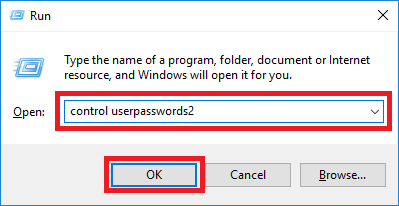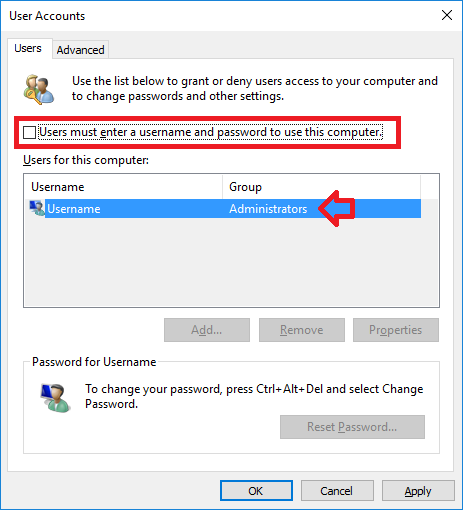The following process describes how to enable auto logon for a Windows 10 computer.
How to enable auto logon for Windows 10
- Using the keyboard press the Windows button + R
- Enter control userpasswords2 and click ‘OK’
- From the list of usernames, select the account you need to automatically logon with
- Un-tick ‘Users must enter a user name and password to use this computer’
- Click ‘OK’
- Enter in the password for the account and click ‘OK’
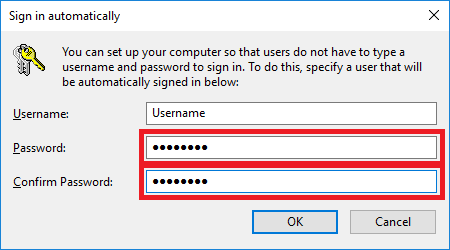
- and you’re done! Restart the computer and watch as Windows logs in automatically.