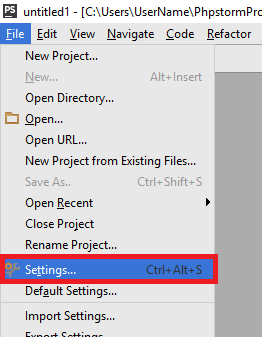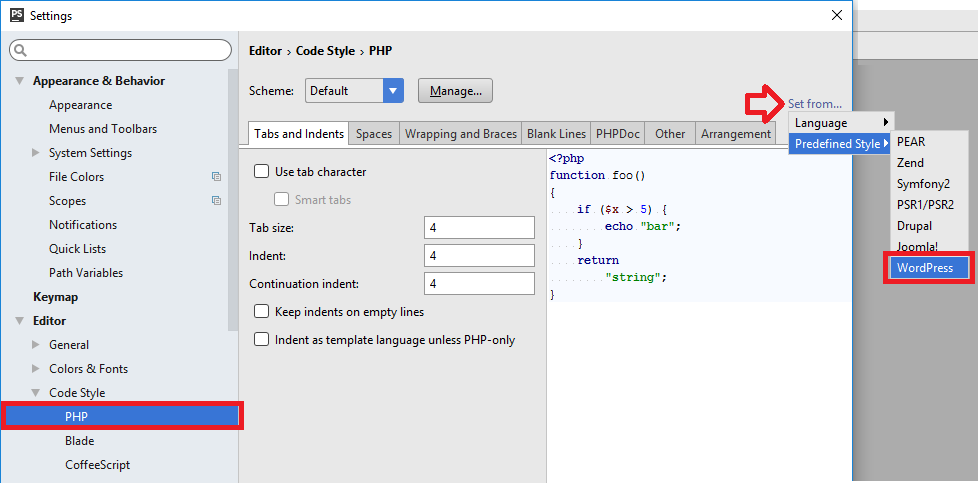The following steps show how to change PhpStorm’s code cleanup feature to use the WordPress Coding Standards.
- With PhpStorm open, click on the ‘File’ menu then click on ‘Settings’
- Expand Editor -> Code Style and click on ‘PHP’
- At the right of the window, click on ‘Set from’ and choose Predefined Style -> WordPress
- Click ‘OK’ to save the changes.