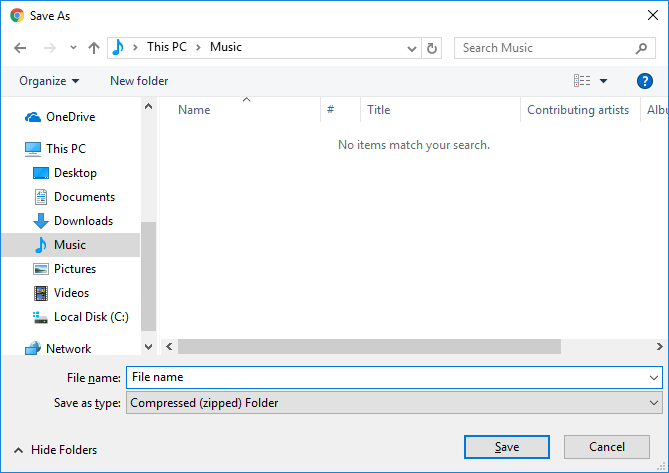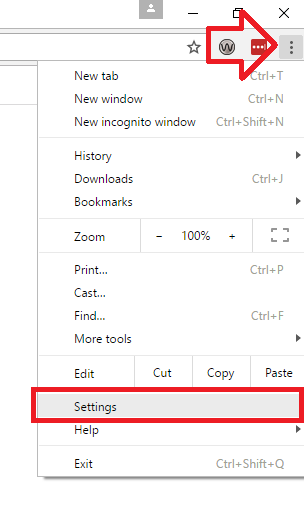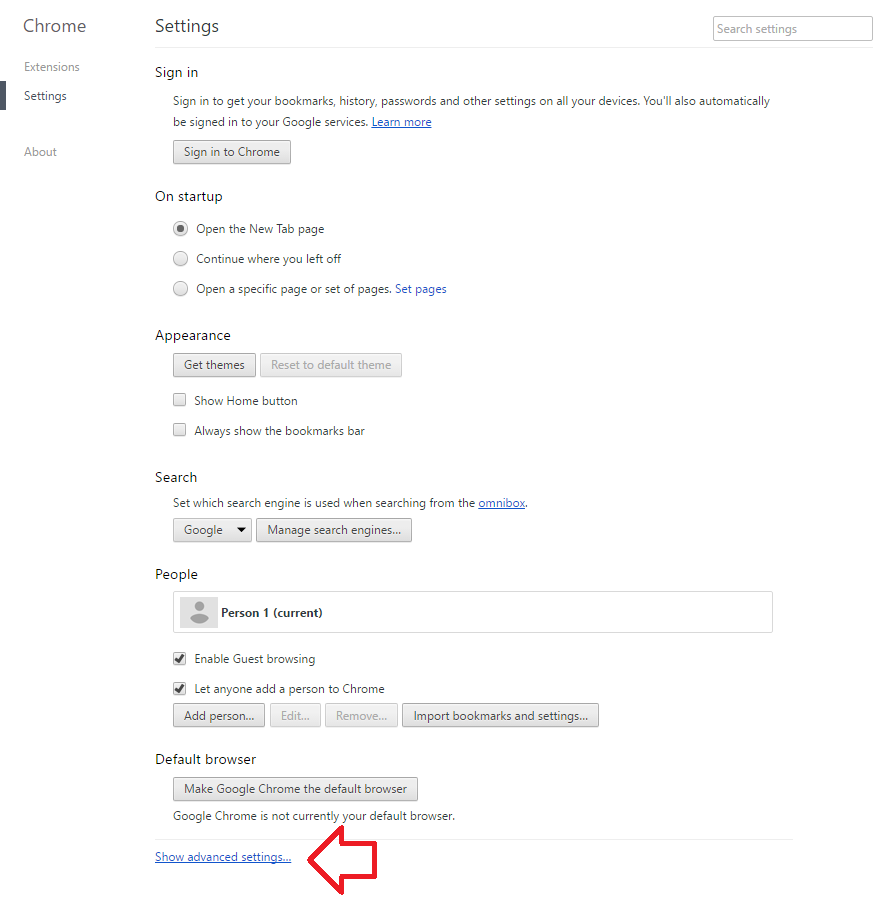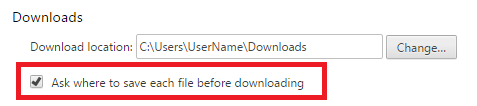By default, when a download starts in Google Chrome an animation will briefly play then the download will be listed at the bottom of the screen in the ‘download bar’. Downloads are automatically saved to the logged in users ‘Downloads’ folder, which is normally C:\Users\UserName\Downloads
The steps below show how to make Google Chrome always prompt for a download location, which not only lets you choose where to save the file but also prompts you that a download has begun.
- With Google Chrome open, click on the menu bar at the top right of the window then ‘Settings’
- At the bottom of the settings window, click on ‘Show advanced settings’
- Under the ‘Downloads’ heading, tick ‘Ask where to save each file before downloading’
- Close the settings tab
- Google Chrome will now prompt for a location each time a download begins