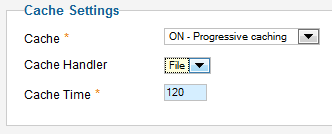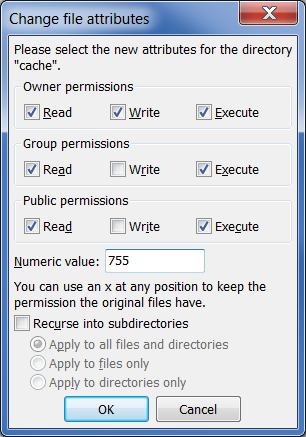Problem
You’re attempting to configure ‘File’ caching in Joomla 2.5 and can not see or select ‘File’ under the ‘Cache Handler’ cache options
Solution
This problem usually occurs when the TWO cache folders are either missing or do not have the correct permissions applied.
To fix you need to confirm that the wwwcache and wwwadministratorcache folders exists and have the CHMOD 755 permissions applied.
This is easier done using FTP access to your webserver host.
If this does not solve your issue try to delete the folders, Joomla may be successful in recreating the folders again.
If you are still unable to select the ‘File’ cache option, try to create the folders again, this time ensure they have the CHMOD 755 permission applied.