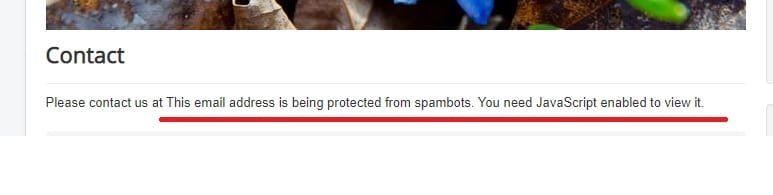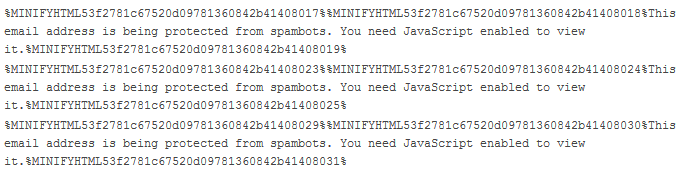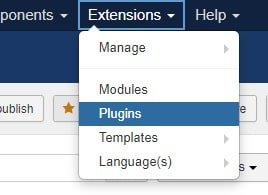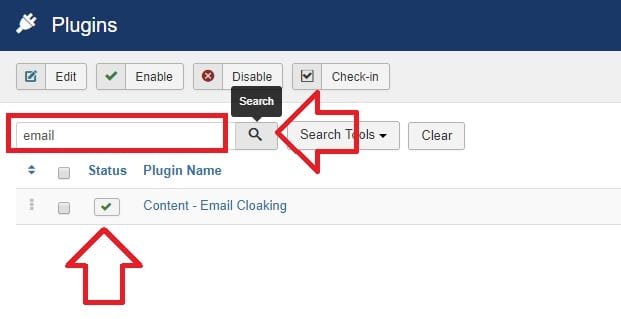Problem
From a Joomla website, email addresses in the content are not showing. Instead you see an error message which reads:
This email address is being protected from spambots. You need JavaScript enabled to view it.
This message is shown despite the browser having JavaScript enabled.
Solution:
This error appears to only happen where content has been imported from a previous version of the Joomla CMS – such as from a Joomla 1.5 to a Joomla 2.5 installation.
Method 1
The easiest way to get around this error is to disable the ‘Content – Email Cloaking’ plug-in.
This plug-in automatically hides email addressed from spambots by encrypting your email address and encrypting when the page is loaded by a normal visit.
How to disable the Email Cloaking plug-in
- You can disable the plug-in from the administrator page – e.g. example.com/administrator
- Click on the ‘Extensions’ menu
- then click on ‘Plug-ins’
- In the search box type “email” and click ‘Search’
- Under ‘Status’ click on the green tick to disable the plugin
Method 2
The other option to fix this issue appears to be opening each of the affected content pages and clicking ‘Save’ again.
You may need to do this whilst the email cloaking plugin is enabled to refresh the email address in the content.