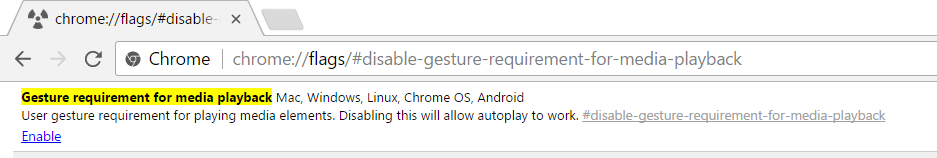As part of the many ways Google Chrome improves performance, under certain circumstances it will not load pages opened in a new tab automatically. For example, if you were to open links from Google Search in a new tab instead of in the current window.
This is meant to only happen when the system is low on memory, but this doesn’t always seem the case.
The following steps show how to automatically load page content when opened in a new tab.
- With Google Chrome open – navigate to the following address (enter into address bar and hit enter on your keyboard)
-
chrome://flags/#disable-gesture-requirement-for-media-playback
- The ‘Gesture requirement for media playback’ setting will be highlighted in yellow.
- Click on the blue ‘Disabled’ link below
- Close Google Chrome and open it again to apply the changes.