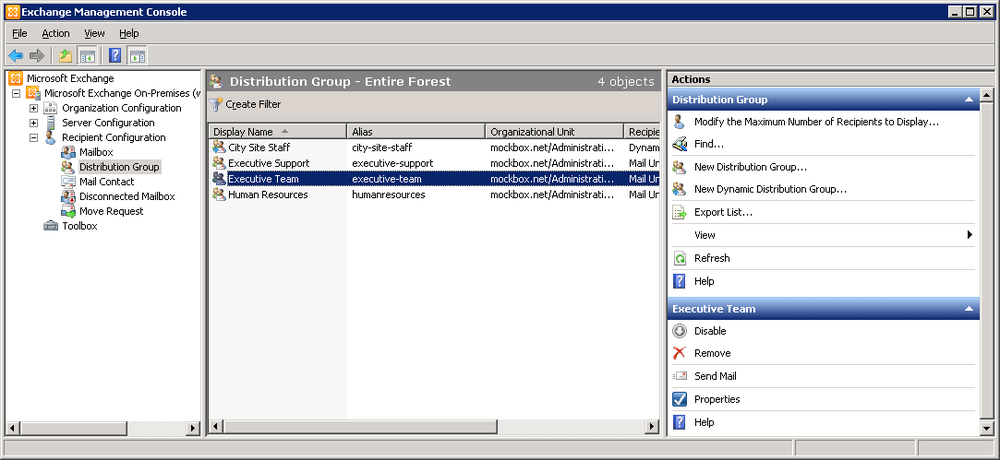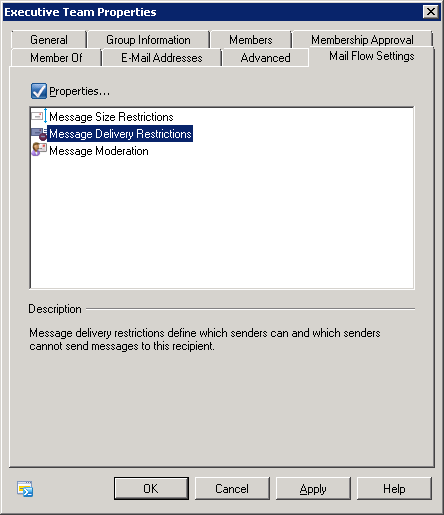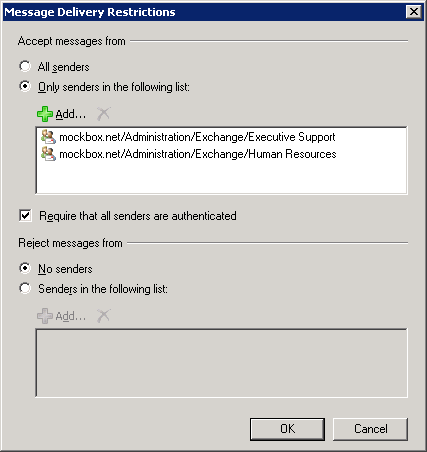Using Exchange 2010 you are able to restrict a distribution list in three ways, allowing or disallowing external email addresses, allowing specified senders and disallowing specified senders.
To configure message delivery restrictions for a distribution list:
- In the Exchange Management Console, expand the ‘Organization Configuration’ node, and then select the ‘Distribution List’ node
- Once you have located the desired Distribution Group, double-click on the object
- Select the ‘Mail Flow Settings’ tab
- Select ‘Message Delivery Restrictions’ then click on the ‘Properties’ button
- Use the options provided to make the required restrictions. For example, only members of ‘Executive Support’ and ‘Human Resources’ are able to send messages to this distribution list.
- Click ‘OK’ and ‘OK’ again to save the changes.