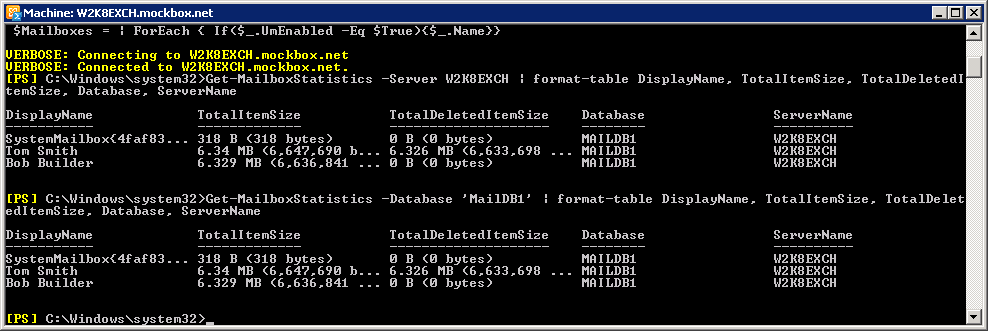Using the Exchange Management Shell, you can create a create a report of all mailboxes and list their size.
List all mailboxes in a database – Exchange Management Shell
The following command will list all mailboxes in the ‘MailDB1’ database:
Get-MailboxStatistics -Database 'MailDB1' | format-table DisplayName, TotalItemSize, TotalDeletedItemSize, Database, ServerName
List all mailboxes on a server – Exchange Management Shell
The following command will list all mailboxes on the ‘W2K8EXCH’ server:
Note, you need to use a server with the ‘Mailbox’ role.
Get-MailboxStatistics -Server W2K8EXCH | format-table DisplayName, TotalItemSize, TotalDeletedItemSize, Database, ServerName