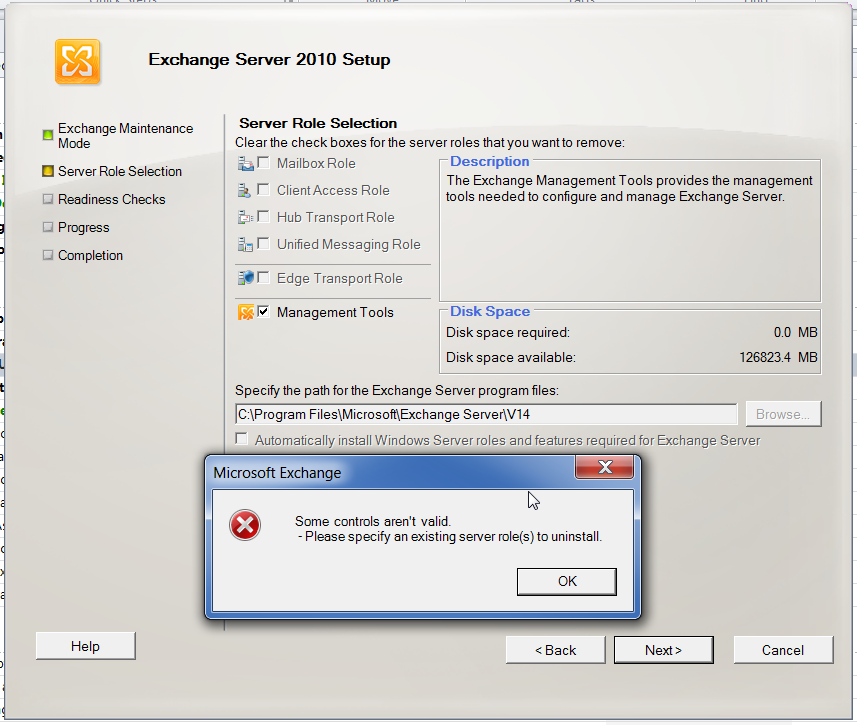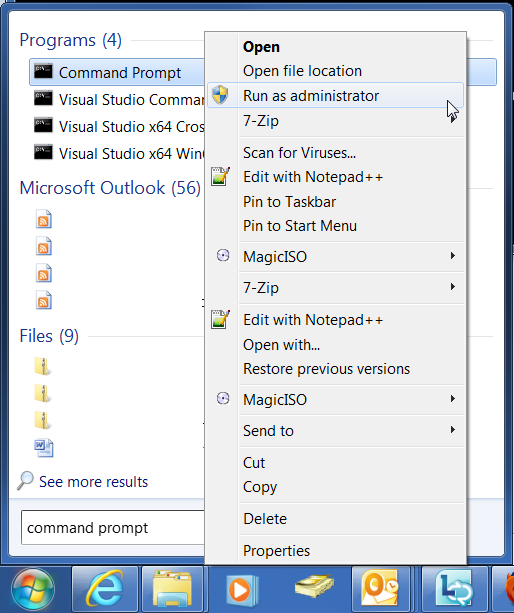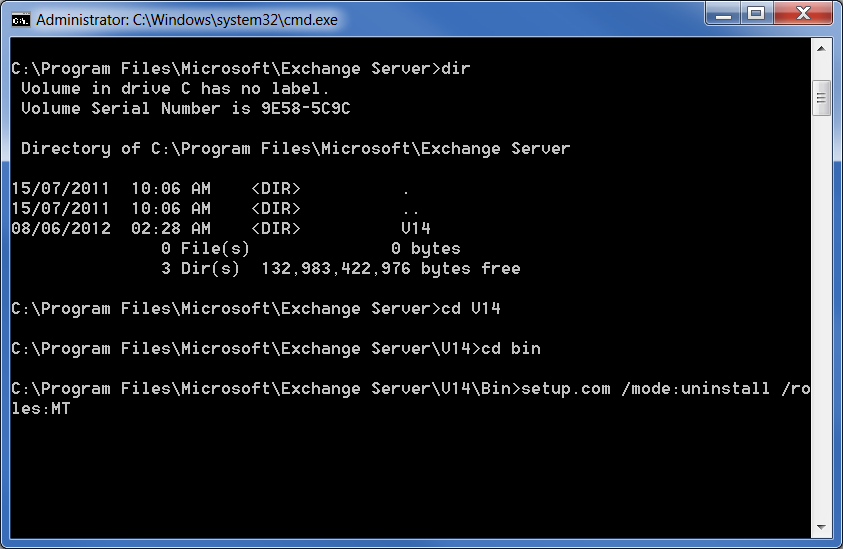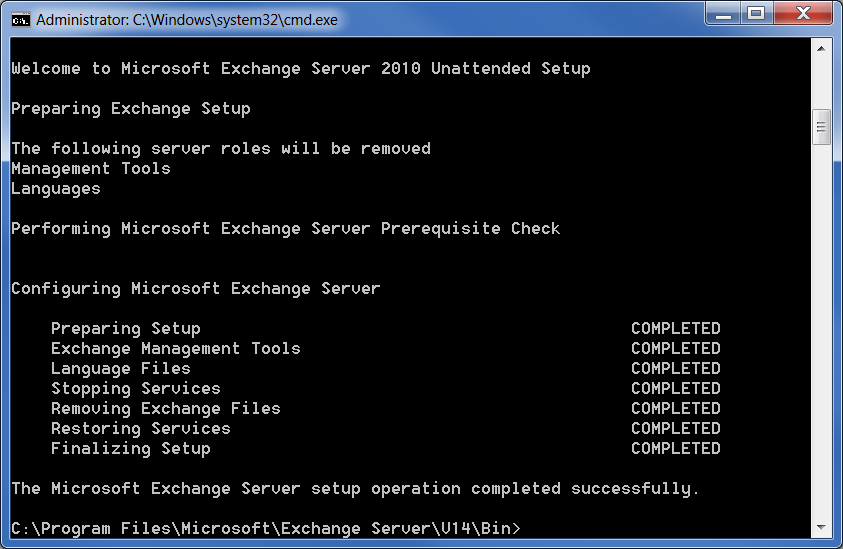Problem
When attempting to uninstall the Exchange 2010 Management Tools you receive an error message which says:
Some controls aren't valid. Please specify an existing server role(s) to uninstall.
At the same time, the roles are greyed out and unable to be selected.
Solution
To work around this issue and be able to uninstall the Exchange 2010 Management Tools you will need to use the command line.
- Run the Command Prompt as ‘Administrator’
- Navigate to your Exchange 2010 install path, for example C:\Program Files\Microsoft\Exchange Server\V14\Bin
- Run this command setup.com /mode:uninstall /role:MT
- The uninstall process will begin to automatically uninstall each of the Management Tools components.
- When complete you will see ‘The Microsoft Exchange Server setup operation completed successfully’.