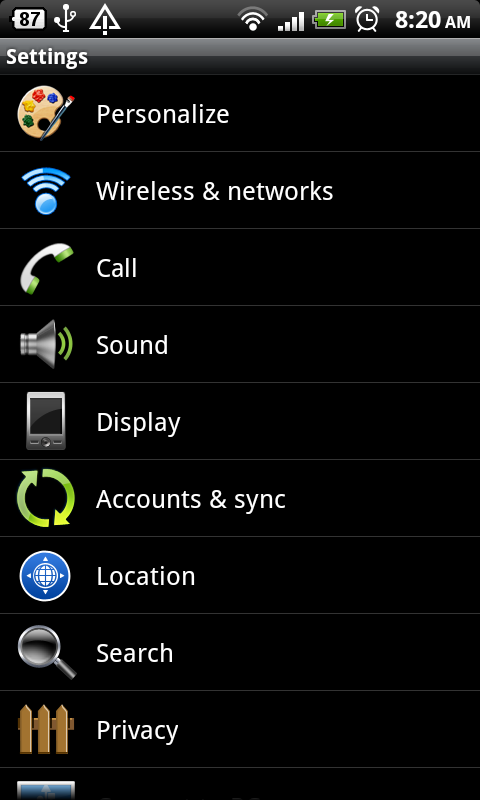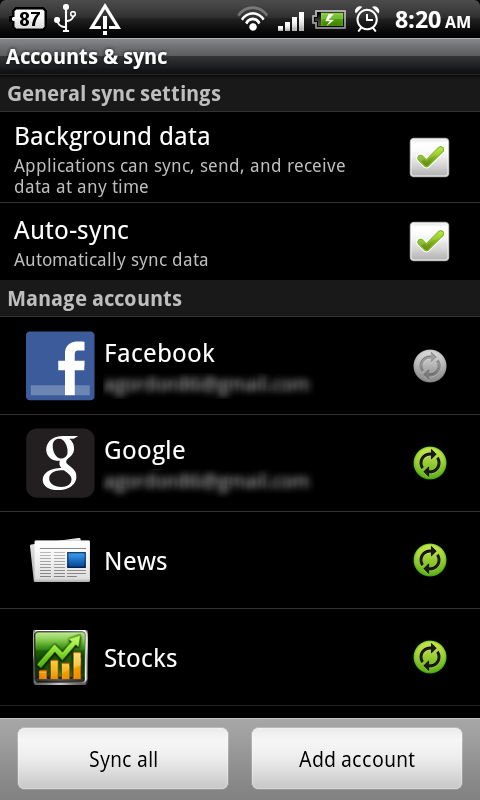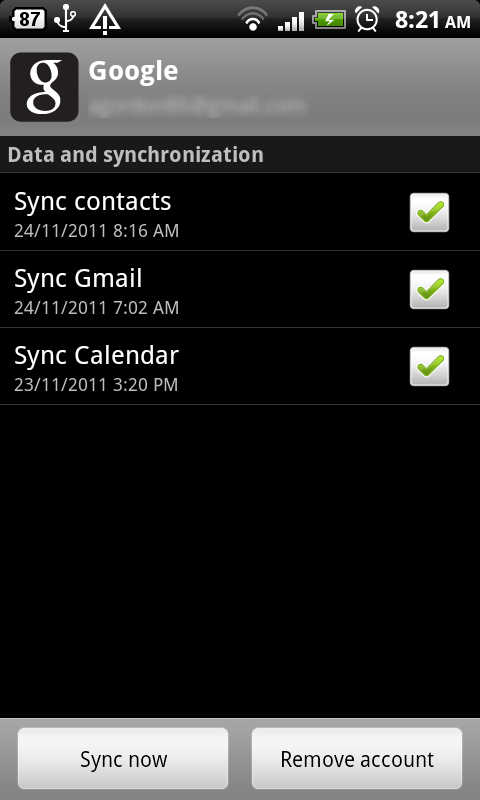Problem:
After adding your Gmail email account to your HTC phone you find that new emails do not automatically download or synchronise.
New emails will download if you open the Gmail app and select ‘sync’.
Solution:
This occurs when the Gmail account has been added but is not configured to automatically synchronise.
To resolve:
These steps were written for Android 2.3 (Gingerbread).
- With your phone turned on and at the home screen press the ‘Menu’ button
- Select ‘Settings’
- From the list, select ‘Accounts & Sync’
- Click on the ‘Google’ option
- Ensure that each option is ticked