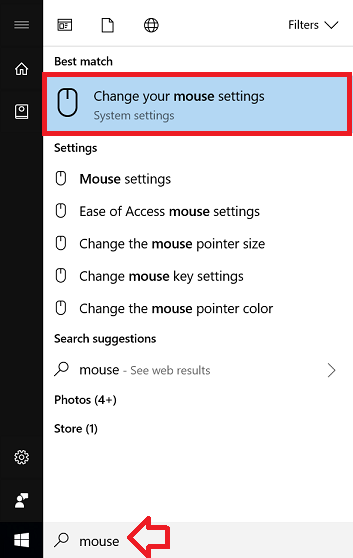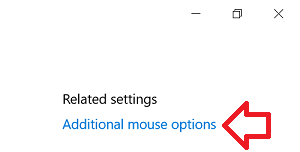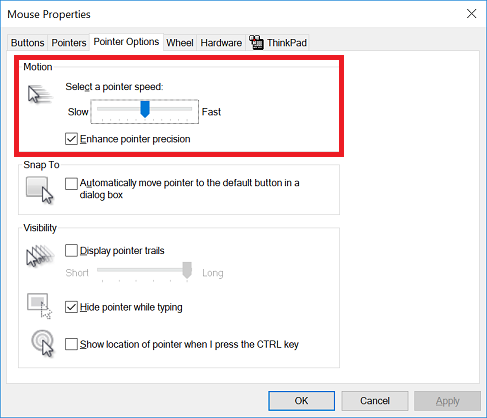One of the biggest problems I find with high resolution screens is that mouse cursor speed is far too slow to get from one side to the other with ease.
To fix this I change the mouse cursor speed to be quicker – allowing smaller movement of the device.
The following steps show how to increase the mouse cursor speed.
- In the Windows search box, type ‘mouse’ and when it appears click on ‘Change your mouse settings’ (it may also display ‘Mouse settings’)
- In the right hand side, click on ‘Additional mouse settings’
- Open the ‘Pointer Options’ tab
- Adjust the ‘Motion’ setting until you achieve the desired speed. — the change takes affect immediately but is not saved until you click ‘OK’ or ‘Apply’
- Your computer may have an additional tab, for example my Lenovo laptop has a ‘ThinkPad’ tab – if you have an additional tab open it and check if you have additional settings for adjusting the mouse speed.
- Click ‘OK’ to save the changes.