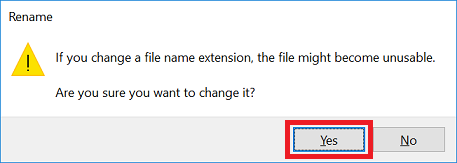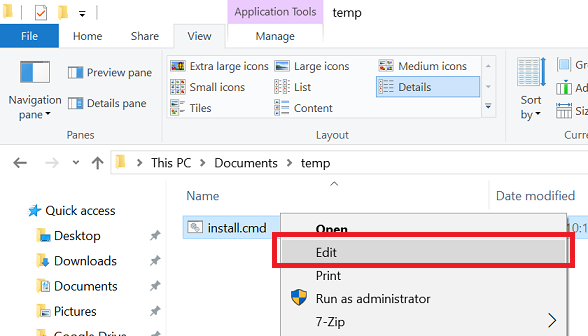The following steps show how to create a CMD file using Windows 10.
WARNING: HERE BE DRAGONS!
CMD files are used to automate tasks on Windows computers. They can also be used for malicious tasks. Only run CMD files or scripts that you understand or trust.
- Open the folder where you need to create the cmd file
- Open the ‘View’ menu and make sure ‘File name extensions’ is ticked
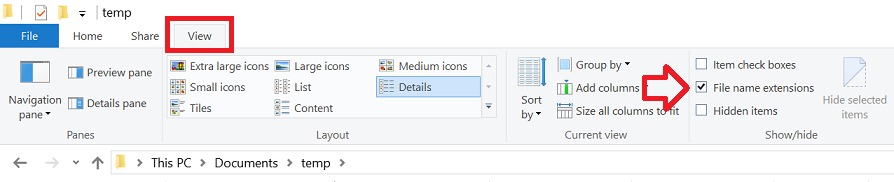
- Right-click in a blank area of the folder and select ‘New’ -> ‘Text Document’
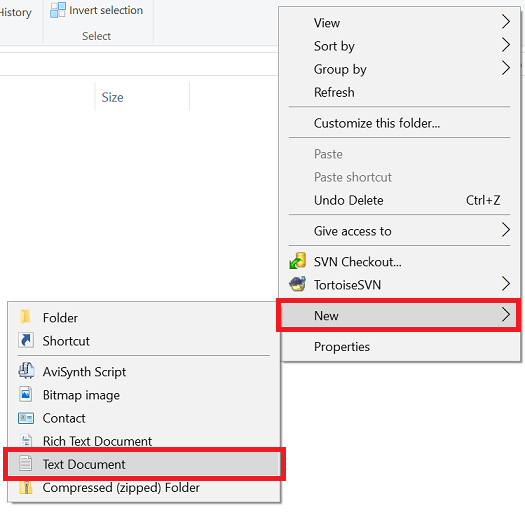
- enter a name for the file – make sure to remove the .txt and instead use .cmd
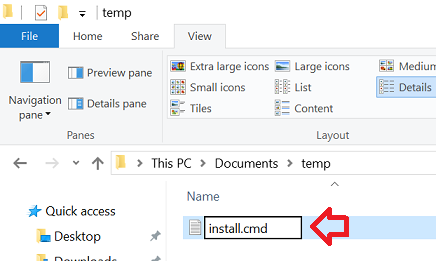
- when you press enter you will see a warning for changing the file type, click ‘OK’
- you can now right-click on the file and choose ‘edit’ to add commands to the cmd file