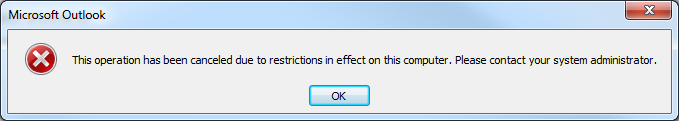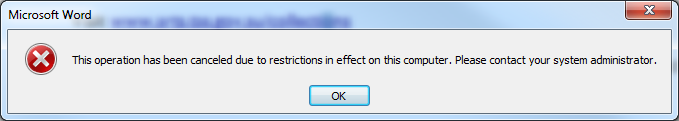Problem
When clicking on web links in Outlook messages or Word documents you see the following message
This operation has been canceled due to restrictions in effect on this computer. Please contact your system administrator.
Solution
This issue appears to be isolated to Windows 7 and occurs after uninstalling a third party browser such as Google Chrome.
The issue appears to be that the uninstall process has not correctly assigned Internet Explorer as the default link handler.
There are numerous solutions reported here, however in my experience this is the most reliable solution.
Copy the following command lines into a new text file, and save as a cmd file (for example solution.cmd).
REG ADD HKEY_CURRENT_USER\Software\Classes.htm /ve /d htmlfile /f REG ADD HKEY_CURRENT_USER\Software\Classes.html /ve /d htmlfile /f REG ADD HKEY_CURRENT_USER\Software\Classes.shtml /ve /d htmlfile /f REG ADD HKEY_CURRENT_USER\Software\Classes.xht /ve /d htmlfile /f REG ADD HKEY_CURRENT_USER\Software\Classes.xhtml /ve /d htmlfile /f
Or you can download and run the file from here: outlook-word-2013-unabletoopenlinks-solution.cmd