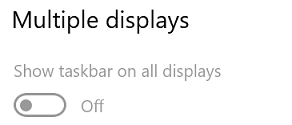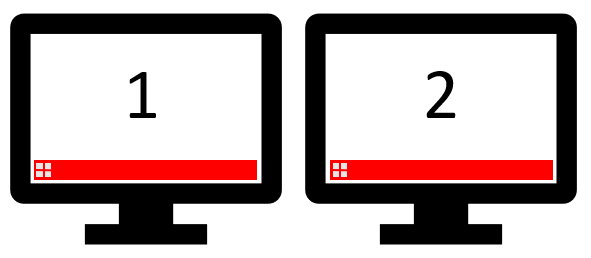
The following steps show how to disable the second start menu when using multiple screens on Windows 10.
- In the Windows search box, type Taskbar settings and click on it when it appears in the search results
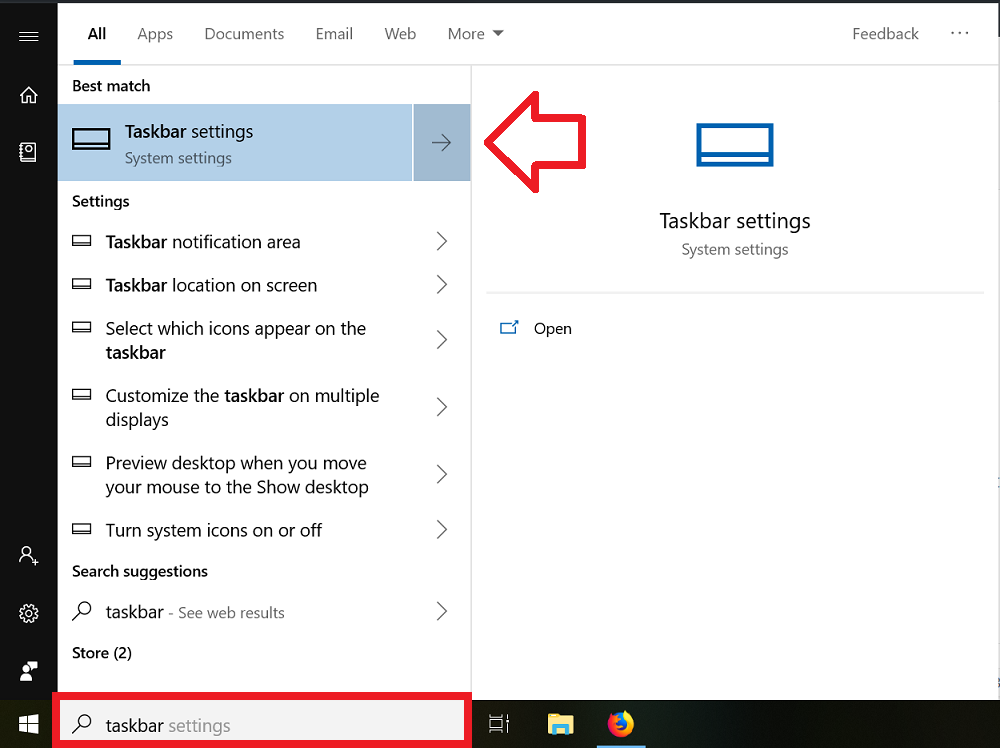
- Scroll down until you see ‘Multiple displays’
- Set ‘Show taskbars on multiple displays’ to ‘Off’