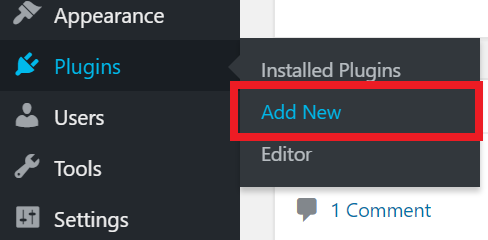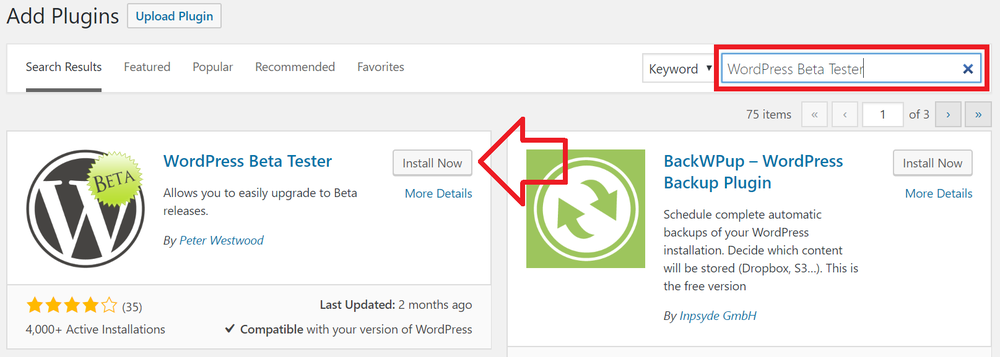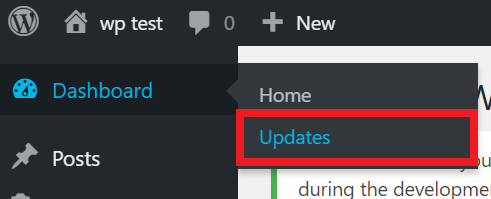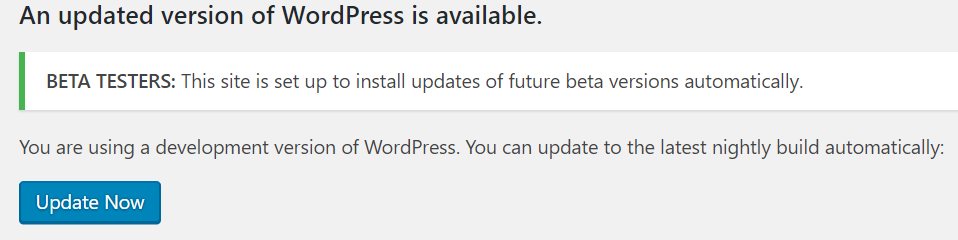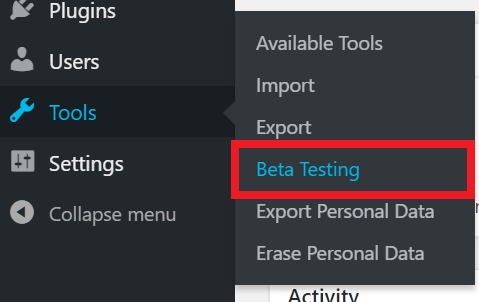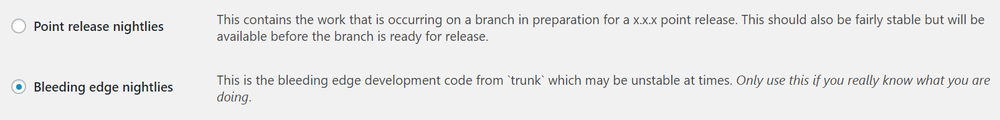The following steps show up to install future release versions of WordPress.
This is usually done for testing purposes and should never be done on a production WordPress site.
If you need a test WordPress site see How to setup a local development environment using Local by Flywheel.
- Log into the WordPress administration (wp-admin)
- Go to Plugins -> Add new
- Search for WordPress Beta Tester
- When it appears, install and activate it
- Once installed, go to Dashboard -> Updates
- The ‘Update Now’ button will be available – click on it to install the latest beta version
How to install bleeding edge updates
By default this plugin will install ‘point release nightlies’ – which are the next future update.
To install the next major version you’ll need to change it to install ‘bleeding edge nightlies’.
- Go to Tools -> Beta Testing
- Select ‘Bleeding edge nightlies’ and click ‘Save Changes’
- Installing updates will now install the next major version.