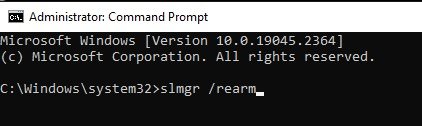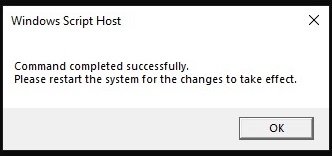The following steps show how to remove the “Activate Windows” watermark.
This is done by resetting the “activation grace period”, which is 30 days.
This process can be repeated three times, giving you a total of 120 days before the system needs to be activated.
- From the taskbar, search for select ‘command prompt’
- When it appears, click on the ‘Run as administrator’ option
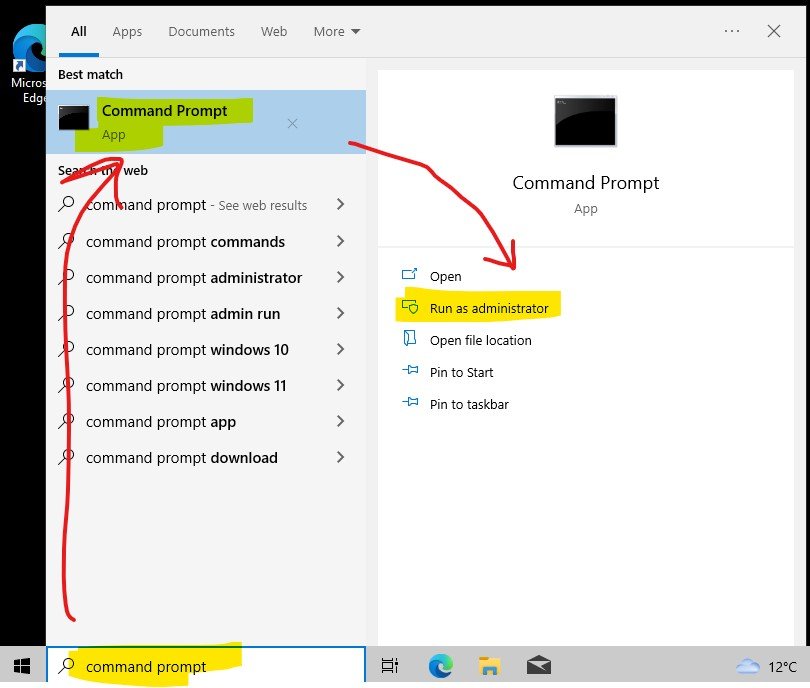
- In the command prompt window, enter the following command and press enter on the keyboard
-
slmgr /rearm
- After about 10 seconds you will be prompted to restart your system
-