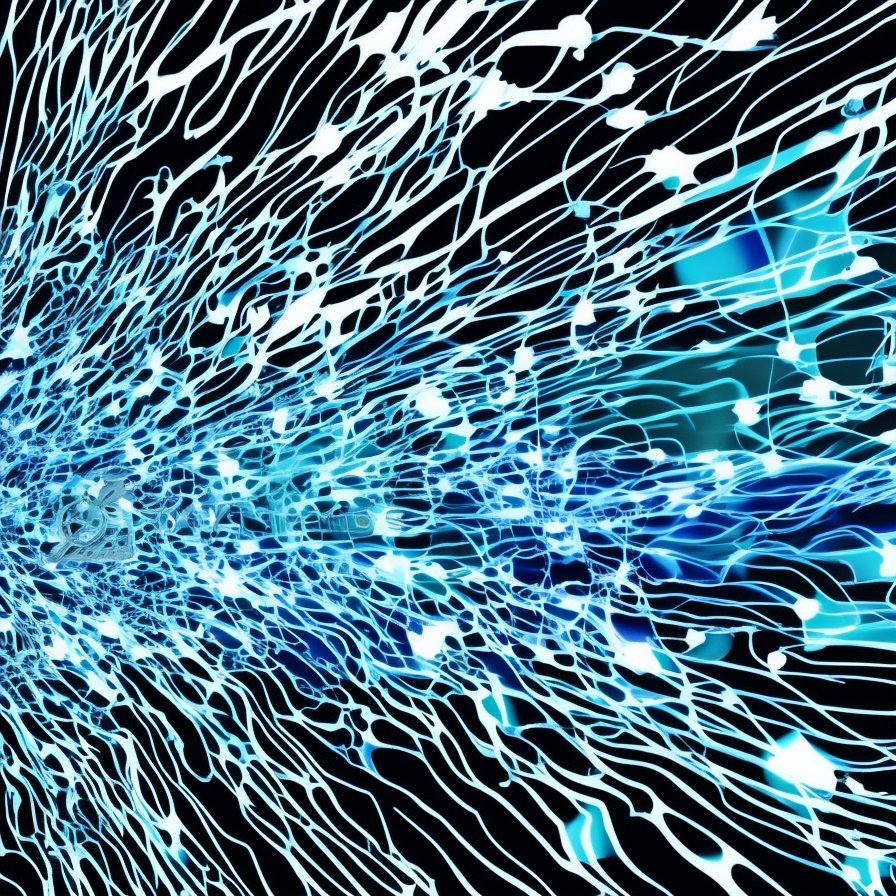When it comes to browsing the web most people stick with what they know: Google Chrome and Google Search.
However, recent developments have made Microsoft Edge and Bing Search worth considering.
In this article, we’ll explore the reasons why it’s time to make the change.
The Decline of Google Search
There’s been a slow decline in the quality of search results provided by Google Search.
A significant contributor to this issue is the rise in black-hat SEO techniques employed by websites to manipulate their rankings.
Common black-hat techniques include keyword stuffing, cloaking, and the creation of spammy backlinks.
These unethical methods undermine the effectiveness of Google’s search algorithm, ultimately leading to less relevant and useful search results.
These methods undermine the integrity of search results, leaving users to sift through multiple pages of low-quality search results to find the information they are looking for.
Google has continually updated its search algorithms in an attempt to combat these tactics – but has not kept up.
Microsoft Edge: The Browser You’ve Been Missing
Microsoft Edge has come a long way since its inception.
1. Chromium-Based:
By utilising the same engine that powers Google Chrome, Microsoft Edge is able to offer a high-performance browsing experience that is on par with, if not better than, Chrome.
This means that you can expect fast page loading times, smooth scrolling, and excellent compatibility with the latest web technologies like HTML5, CSS3, and JavaScript.
2. Chrome Web Store Support
One of the primary concerns for users considering a switch to a new browser is the availability of their favorite extensions.
Fortunately, Microsoft Edge’s Chromium base ensures that it is compatible with the Chrome Web Store, which means that you can install most Chrome extensions directly onto Edge.
This compatibility allows users to enjoy the same level of customization and added functionality they are accustomed to with Google Chrome.
3. Speed and Efficiency
Microsoft Edge consistently outperforms Google Chrome in various benchmark tests, including BrowserBench.
This means that you’ll enjoy faster page loading times and a smoother browsing experience.
Additionally, Edge is known for its lower memory usage compared to Chrome, which helps to prevent your computer from slowing down during heavy browsing sessions.
4. Microsoft Office Integration
For users who rely on Microsoft Office products, Edge offers seamless integration with popular tools like Word, Excel, and PowerPoint.
This means you can directly open and edit Office documents within the browser, without needing to download or install any additional software.
5. Unique Features
Microsoft Edge brings some unique features to the table, such as the ability to organise tabs vertically.
This can be a game-changer for people who often have multiple tabs open, as it makes managing and finding specific tabs much easier.
Additionally, Edge offers a powerful Collections feature that allows you to easily save, organize, and share web content.
Bing Search: A Worthy Competitor to Google Search
While Google Search still dominates the market, Bing has made significant strides in recent years, offering a compelling alternative for users seeking a new search experience.
Here’s why you should give Bing a try:
1. Bing Chatbot
Another innovative feature offered by Bing is its chatbot, which is designed to improve the search experience by providing users with quick and accurate answers to their queries.
The chatbot leverages Bing’s powerful search engine capabilities and Microsoft’s advanced artificial intelligence technology to deliver relevant, conversational responses.
Users can ask questions, receive suggestions, and explore topics more deeply, all within the familiar search interface.
This unique feature sets Bing apart from its competitors and provides yet another reason to consider making the switch from Google Search.
2. Rewards Program
Bing also offers the Microsoft Rewards program – where you earn points that can be redeemed for gift cards, sweepstakes entries, and even charitable donations.
This adds an extra incentive to use Bing as your primary search engine.
3. Visual Appeal and User Experience
Bing’s search results page features a visually appealing layout and design, with high-quality images and a clean interface.
Many users find this aesthetic more enjoyable to use, making searching for information a more pleasant experience.
4. Privacy Features
Bing offers several privacy features that help protect your personal information and browsing habits.
For example, the Bing SafeSearch feature filters out explicit content in search results, while Bing’s Privacy Dashboard allows you to manage your search history and personalized ads settings.
Conclusion
In summary, both Microsoft Edge and Bing Search have made significant advancements that warrant serious consideration as your primary browser and search engine.
With improved speed, efficiency, and unique features, it’s time to give these powerful tools a try and experience the benefits firsthand.