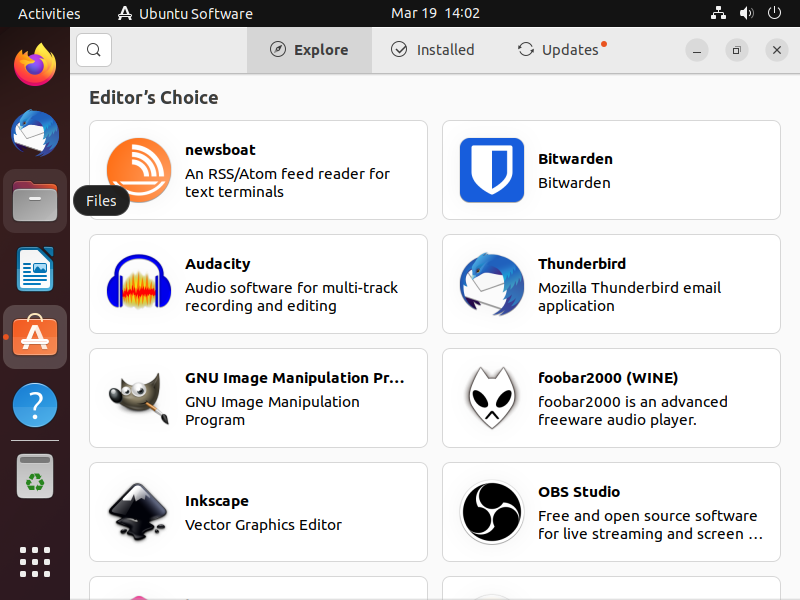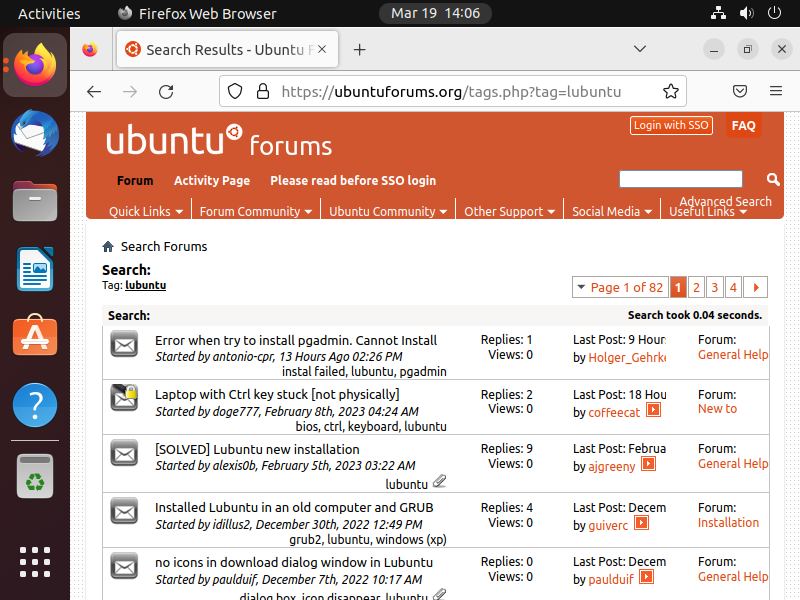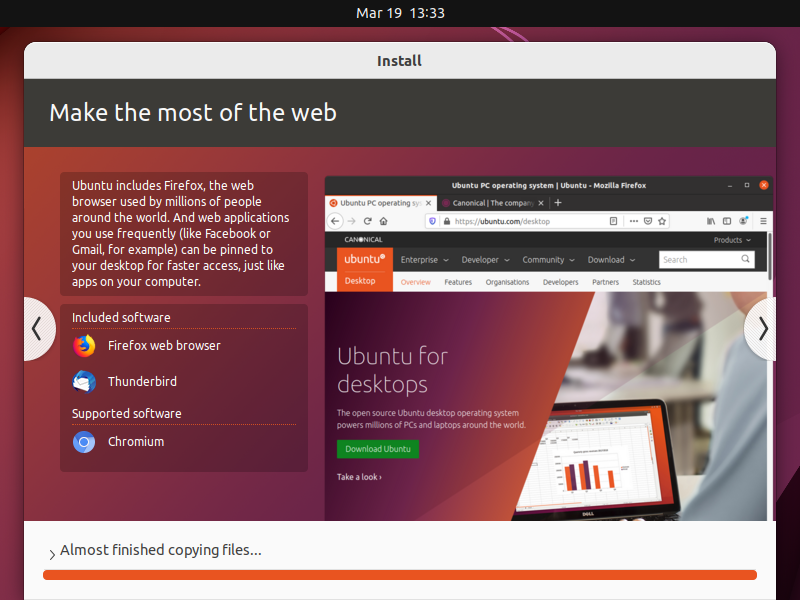If you’re tired of using the Windows operating system and are looking for something new and refreshing, it’s time to consider Ubuntu.
By choosing Ubuntu, you’re not only opting for a powerful and flexible operating system but also making a conscious decision to protect your privacy in an increasingly interconnected world.
In this article, we will explore the reasons why it’s time to start using Ubuntu and how it can benefit you.
Reason 1: Open Source and Free
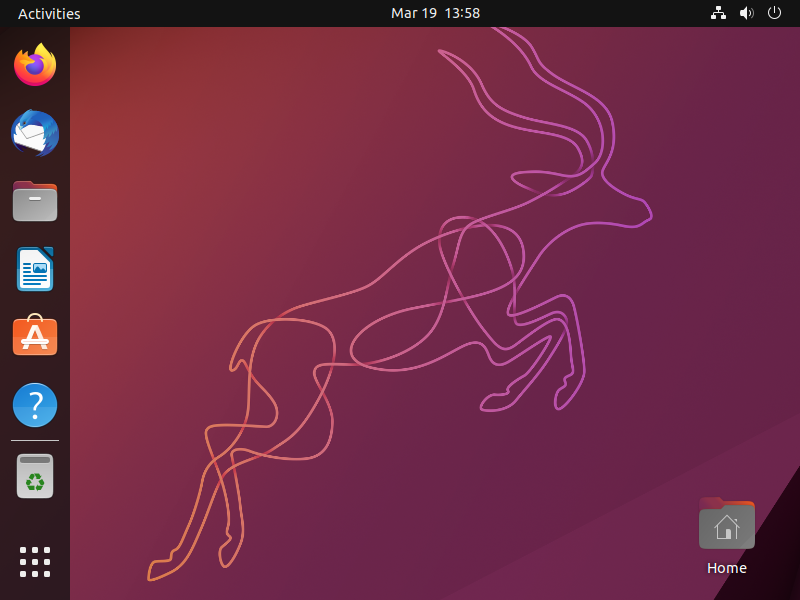
One of the top reasons to start using Ubuntu is that it is open source and completely free.
Unlike proprietary operating systems like Windows and macOS, Ubuntu does not require any licensing fees or subscription costs.
This means you can download, install, and use Ubuntu on as many computers as you want without any financial burden.
Reason 2: User-Friendly Interface
Ubuntu has a user-friendly interface that makes it easy for new users to adapt to it.
The default desktop environment, GNOME, offers a clean and modern look, while also providing options for customization.
If GNOME isn’t your cup of tea, you can easily switch to other desktop environments like KDE Plasma or XFCE that offer different styles and features.
This flexibility allows you to create a personalized computing experience that meets your needs and preferences.
Reason 3: High Security
Ubuntu is known for its high security, which is crucial in today’s digital world.
The operating system receives regular updates and patches to ensure its security and stability.
Additionally, Ubuntu comes with a built-in firewall and other security features like AppArmor, which help protect your system from potential threats.
This makes Ubuntu an excellent choice for users who value their privacy and security.
Reason 4: Extensive Software Repository
One of the advantages of using Ubuntu is its extensive software repository.
The Ubuntu Software Center provides access to thousands of free and open-source applications, making it easy to find and install the software you need.
You’ll find a full-featured office suite (LibreOffice), media players (VLC, Rhythmbox), and graphic design tools (GIMP, Inkscape) among many others.
All these applications are free, open-source, and easy to install, ensuring that you have access to the tools you need for work, play, and creativity.
Reason 5: Great Hardware Support
Ubuntu is known for its excellent hardware support.
It can detect and work with a wide range of hardware devices, including printers, scanners, and graphics cards.
This means you can easily set up and use your favorite peripherals without having to worry about compatibility issues or needing to find and install additional drivers.
Reason 6: Strong Community and Support
One of the main strengths of Ubuntu, above other Linux distributions, is its strong community and support.
Users can find help and guidance through various channels like Ubuntu Forums and Ask Ubuntu.
This ensures that you have access to a wealth of knowledge and resources to help you troubleshoot any issues you might encounter.
Reason 7: Low System Requirements
Ubuntu has relatively low system requirements compared to other operating systems, making it an excellent choice for older or low-spec hardware.
It can breathe new life into aging computers, providing a smooth and responsive user experience without taxing the system resources.
This helps you extend the life of your hardware and reduces electronic waste.
For the standard Ubuntu Desktop edition, you’ll need:
- A 2 GHz dual-core processor
- 4 GB of RAM
- 25 GB of free hard drive space
- A DVD drive or USB port for the installation media
- Internet access (for updates and software installation)
Reason 8: Easy Installation and Dual Boot
Ubuntu’s installation process is straightforward and user-friendly.
The installer guides you through the process, making it easy even for users with little technical knowledge. Additionally, Ubuntu supports dual boot, allowing you to run it alongside your current operating system.
This makes it easy to try out Ubuntu without committing to a full switch.
Reason 9: Regular Releases and Long-Term Support
Ubuntu has a consistent release cycle, with new versions being released every six months.
These regular releases ensure that you have access to the latest features and improvements.
Additionally, Ubuntu offers Long-Term Support (LTS) versions that receive security updates and support for five years, making them an excellent choice for users who prefer a stable and reliable system.
Reason 10: Privacy
Privacy has become a major concern for many people.
Modern operating systems like Windows and macOS often track and report on your usage, raising questions about the security of your personal data.
Ubuntu, on the other hand, is committed to preserving your privacy.
As an open-source operating system, Ubuntu’s code can be inspected by privacy advocates and users alike.
This transparency ensures that there are no hidden tracking mechanisms or data collection practices. Ubuntu does not include any unwanted telemetry or data collection by default, giving you greater control over your personal information and usage habits.
FAQs
1. Can I use Ubuntu on my old computer?
Yes, Ubuntu has low system requirements and can run on older hardware, giving new life to aging computers.
2. Is Ubuntu compatible with my existing software?
While some proprietary software may not have native support for Ubuntu, there are often free and open-source alternatives available. Additionally, you can use compatibility layers like Wine to run some Windows applications on Ubuntu.
3. How often are new versions of Ubuntu released?
New versions of Ubuntu are released every six months, with Long-Term Support (LTS) versions being released every two years.
4. Can I run Ubuntu alongside my current operating system?
Yes, Ubuntu supports dual boot, allowing you to install and run it alongside your existing operating system.
5. Is it difficult to switch from Windows or macOS to Ubuntu?
There may be a learning curve, but Ubuntu’s user-friendly interface and strong community support make it relatively easy for users to transition from Windows or macOS.