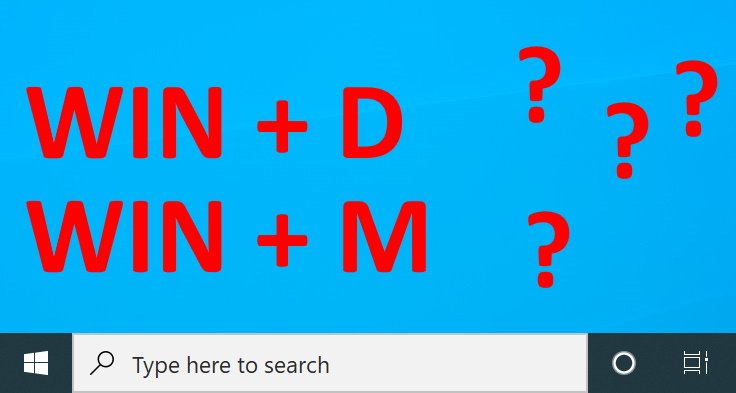 Experienced Windows users will know there’s two commands to minimise all windows
Experienced Windows users will know there’s two commands to minimise all windows
- Win + D (show desktop)
- Win + M (minimise)
They may appear to be the same – but they are very slightly different.
Here’s 3 ways Win + D (show desktop) and Win + M (minimise) are different.
1. Win + D (show desktop) allows you to toggle between the desktop and a window
When you press Win + D (show desktop) all windows are minimised – if you press it again the windows will be restored.
With Win + M (minimise) the windows will NOT be restored.
2. Win + M (minimise) will only work if the application is designed to
When you press Win + M (minimise) a special message, WM_MINIMIZE, is given to all open windows.
Application developers can choose how their applications respond to this – many will choose to minimise – but may not if the application needs to stay on screen. For example – a toolbar that “snaps” to the top of the screen.
With Win + D (show desktop) all windows will always be minimised.
3. Win + D (show desktop) is a one-hand command
If you’re looking to maximise your efficiency – consider this – Win + D (show desktop) can be used with one hand. No need to move your hand away from the mouse.