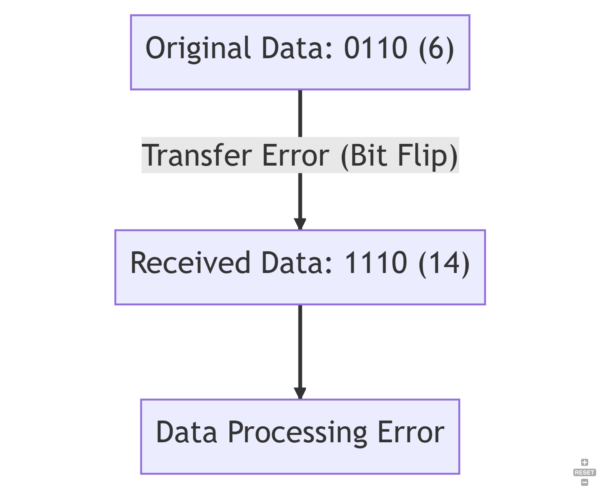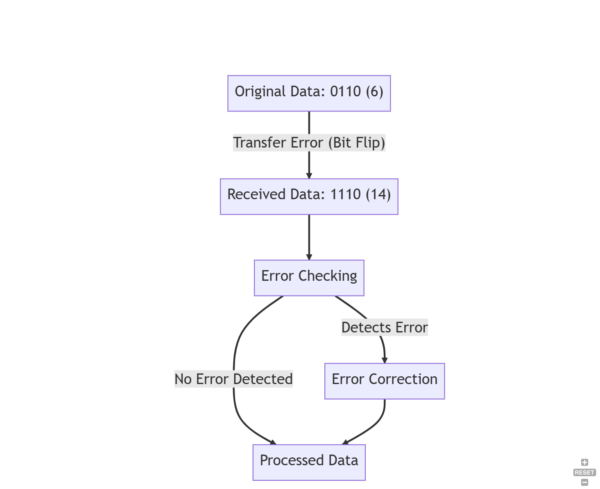Ever wondered how the tiniest change in your computer’s memory could cause massive issues?
Well, that’s where a bit flip comes into play.
In this article, we’ll explore the fascinating phenomenon of bit flips, their causes, effects, detection, and correction methods.
What is a bit flip?
A bit flip is a phenomenon where a single binary digit (bit) in a computer’s memory changes its value from 0 to 1 or vice versa.
For example, if your computer tries to store the value “0110” into memory, and due to a bit flip, the value changes to “1110” – it will store “14” instead of “6”.
Although seemingly insignificant, a single bit flip can have widespread consequences, ranging from minor data corruption to system crashes and security vulnerabilities.
Causes of a bit flip
Several factors can cause a bit flip, including:
Cosmic rays
Cosmic rays are high-energy particles that originate from outer space and can penetrate the earth’s atmosphere and affect computing systems.
When cosmic rays collide with atoms in the atmosphere, they create secondary particles, including neutrons, which can cause bit flips in memory cells.
This phenomenon is more common at higher altitudes, and increases with altitude.
Software Issues
Software bugs, glitches, or programming errors can cause bit flips as well.
For example, a software bug may inadvertently overwrite a memory location, causing the stored data to change.
Electromagnetic interference (EMI)
EMI is the interference of external electromagnetic fields with the operation of electronic devices.
EMI can cause bit flips by inducing currents in the circuits or altering the voltage levels, leading to incorrect data storage or transmission.
EMI can be caused by various sources, such as radio frequency interference, power surges, and lightning strikes.
Manufacturing defects
Manufacturing defects in memory chips can cause bit flips due to the presence of impurities, defects in the oxide layer, or incomplete wiring.
These defects can result from various factors, such as dust, contamination, and insufficient quality control during production.
Overclocking
Overclocking is the process of increasing the clock speed of a computer’s central processing unit or memory beyond the manufacturer’s recommended limits to achieve higher performance.
However, overclocking can cause the hardware to operate outside its safe parameters, leading to overheating, instability, and bit flips.
Aging of hardware
Over time, the electronic components of a computing system can degrade and become more susceptible to bit flips.
This degradation can be caused by various factors, such as heat, humidity, and voltage fluctuations, leading to reduced reliability and performance.
Consequences of a bit flip
A bit flip can have severe consequences, depending on the context in which it occurs.
Some of the possible consequences are:
Silent data corruption
Silent data corruption is the phenomenon where a bit flip occurs without being detected by the system or the user.
This type of corruption can lead to incorrect data storage, transmission or processing, leading to errors or failures in critical systems.
System crashes
A bit flip can cause a system crash, where the computer shuts down unexpectedly or displays an error message.
A system crash can cause data loss, corruption, and downtime, leading to financial losses, legal implications, and damage to the reputation of the organization.
Security vulnerabilities
A bit flip can create security vulnerabilities in a computing system, where an attacker can exploit the altered data to gain unauthorized access or execute malicious code.
This type of attack can have severe consequences, such as data theft, loss of intellectual property, and disruption of critical services.
Financial losses
A bit flip can cause financial losses in various industries, such as finance, healthcare, and aviation.
For example, a bit flip in a stock market trading system can lead to incorrect trades and financial losses, while a bit flip in a healthcare system can lead to incorrect diagnoses and treatments, leading to legal implications and loss of reputation.
Legal implications
A bit flip can have legal implications in cases where the altered data leads to legal disputes or compliance violations.
For example, a bit flip in financial data can lead to incorrect tax filings or regulatory violations, leading to fines, penalties, and legal actions.
Prevention measures of a bit flip
Several measures can be taken to prevent or mitigate the effects of a bit flip, including:
Error-correcting code (ECC)
Error-correcting code (ECC) is a technique that adds redundancy to memory chips to detect and correct bit flips.
ECC can detect and correct single-bit errors and detect double-bit errors, improving the reliability and accuracy of computing systems.
Redundancy and backup
Redundancy and backup are techniques that duplicate critical data and store them in multiple locations, ensuring the availability and integrity of data in case of a bit flip.
Redundancy and backup can be implemented at various levels, such as hardware, software, and network.
Shielding and grounding
Shielding and grounding are techniques that protect electronic components from external electromagnetic fields and reduce the risk of EMI-induced bit flips.
Shielding involves enclosing electronic components in a conductive material that blocks electromagnetic waves, while grounding involves connecting the electronic components to a common ground to reduce the voltage differentials.
Quality assurance and testing
Quality assurance and testing are techniques that ensure the reliability and performance of computing systems by detecting and fixing potential issues before they occur.
Quality assurance involves implementing standards and procedures to ensure the quality of hardware and software, while testing involves verifying the functionality and performance of the system under various conditions.
Regular maintenance and replacement
Regular maintenance and replacement are techniques that ensure the longevity and performance of computing systems by replacing or repairing components that are prone to degradation or failure.
Regular maintenance involves cleaning, cooling, and updating the hardware and software, while replacement involves replacing the components that have reached their end of life.