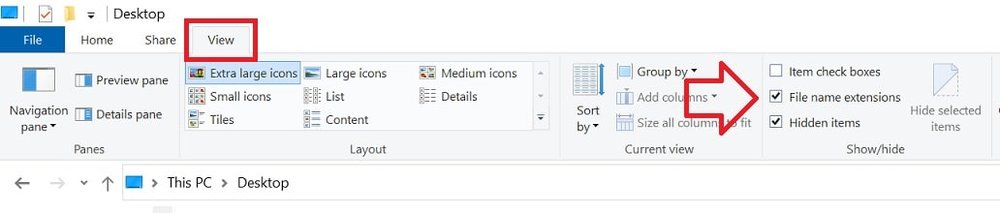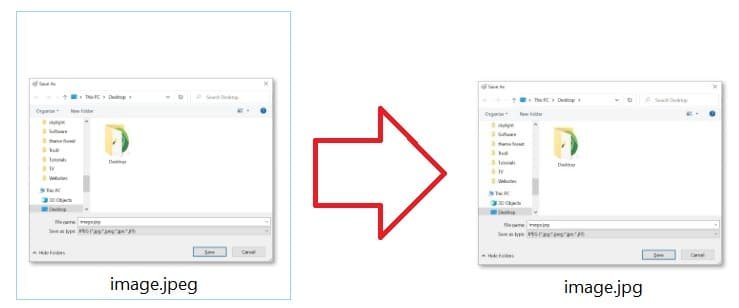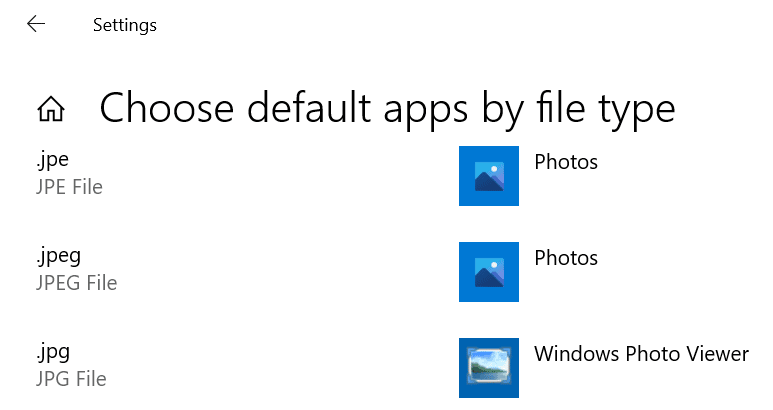
But what’s the difference?
The simple answer is – they’re not different at all!
Other than the file extension – they are byte-for-byte exactly the same.
Both JPG and JPEG files are JPEG standard files.
Why are there two different file extensions for the same file?
This dates back to early versions of Windows – which only supported three-character file extensions.
This was known as the 8.3 filename and limited file names to eight-characters and the extension to three-characters.
For example – 12345678.123
While other operating systems like Linux and Mac OS could support the four-character file extension of JPEG – Windows could not.
Therefore for compatibility the three-digit extension of JPG was used.
If you dig a little deeper – there’s more!
The JPEG image standard has been used with other file extensions:
- .jpg
- .jpeg
- .jpe
- .jif
- .jfif
- .jfi
Now what’s with the JIF, JFIF and JFI files?
JIF, JFIF and JFI files are again the JPEG files – however these have capacity additional metadata.
Are JPEG and JFIF the same thing then?
No – JPEG and JFIF are two different things.
JPEG is the compression algorithm (Joint Photographic Experts Group).
JFIF is the file format (JPEG File Interchange Format).
So how do you convert a JPG to a JPEG?
So now you know JPG and JPEG files are the same thing – you might be left wanting to “convert” the file.
For example – if you have an online form which only accepts JPG files, but you have a JPEG.
Because they’re the same – all you need to do is change the file extension at the end of the file.
In Windows 10, to change the file extension: