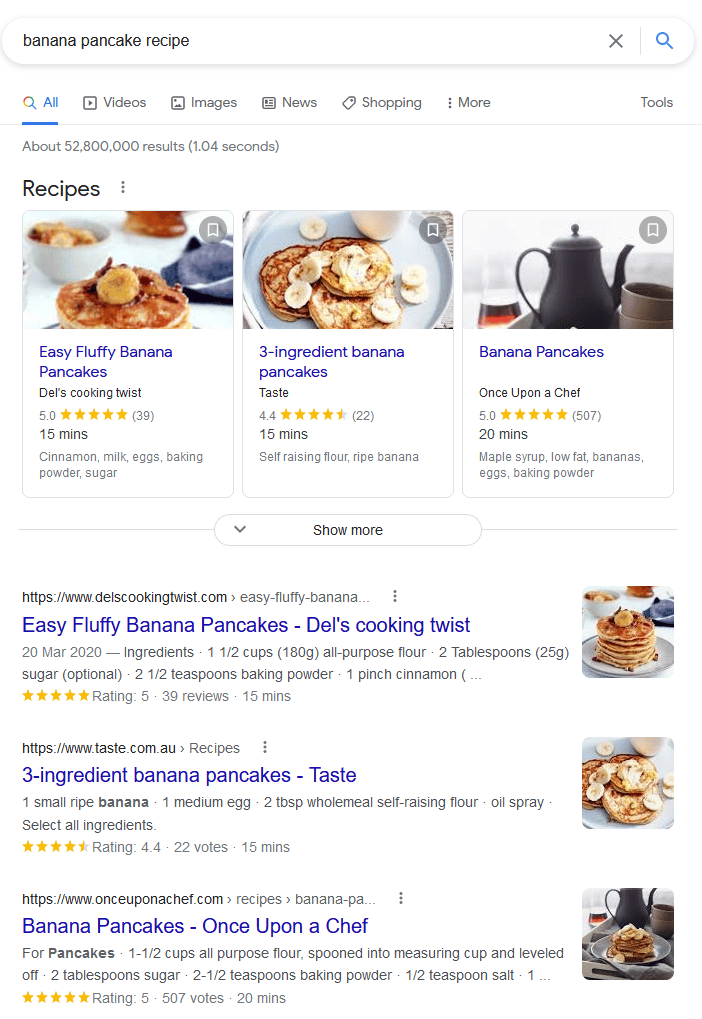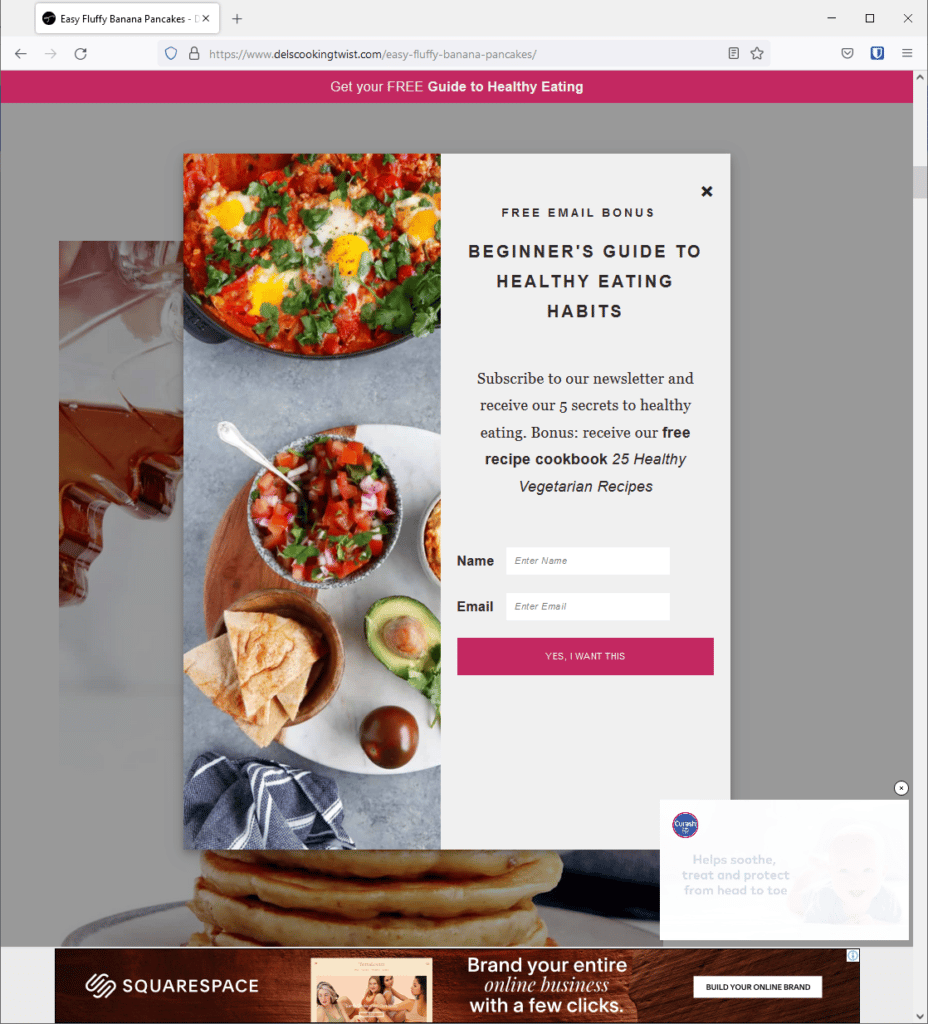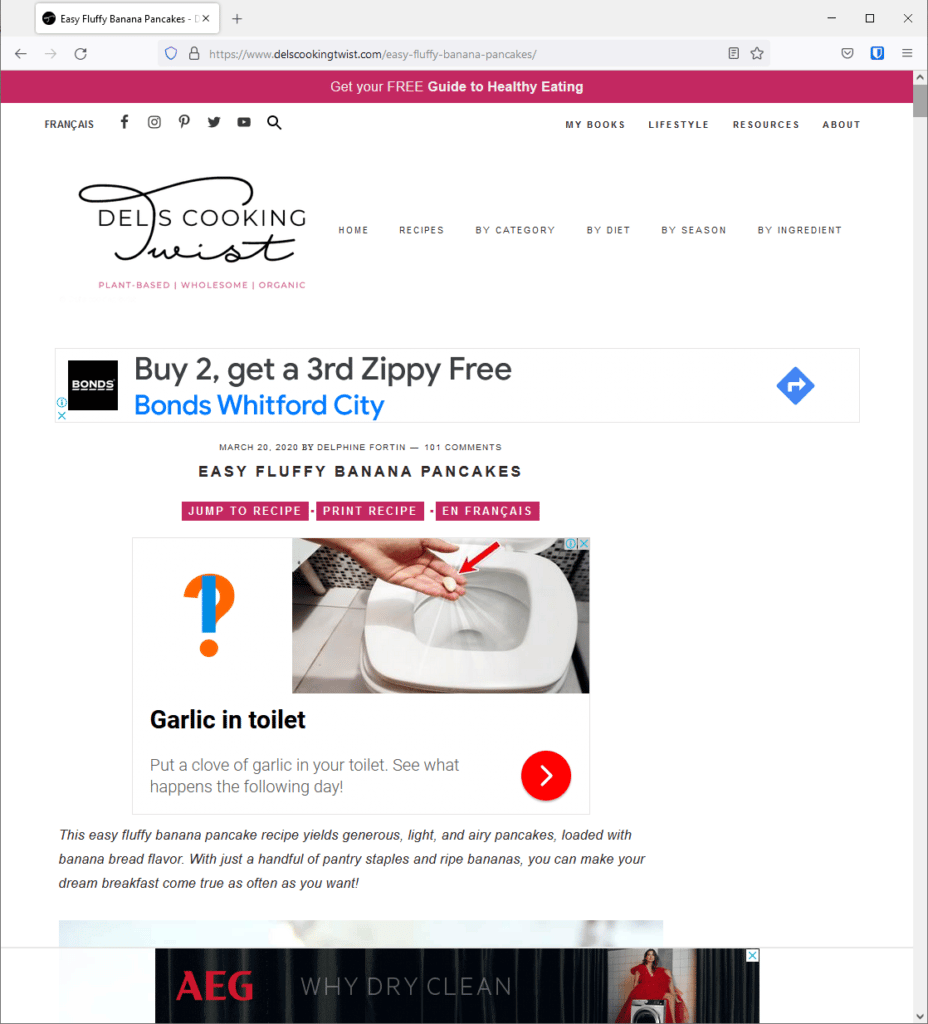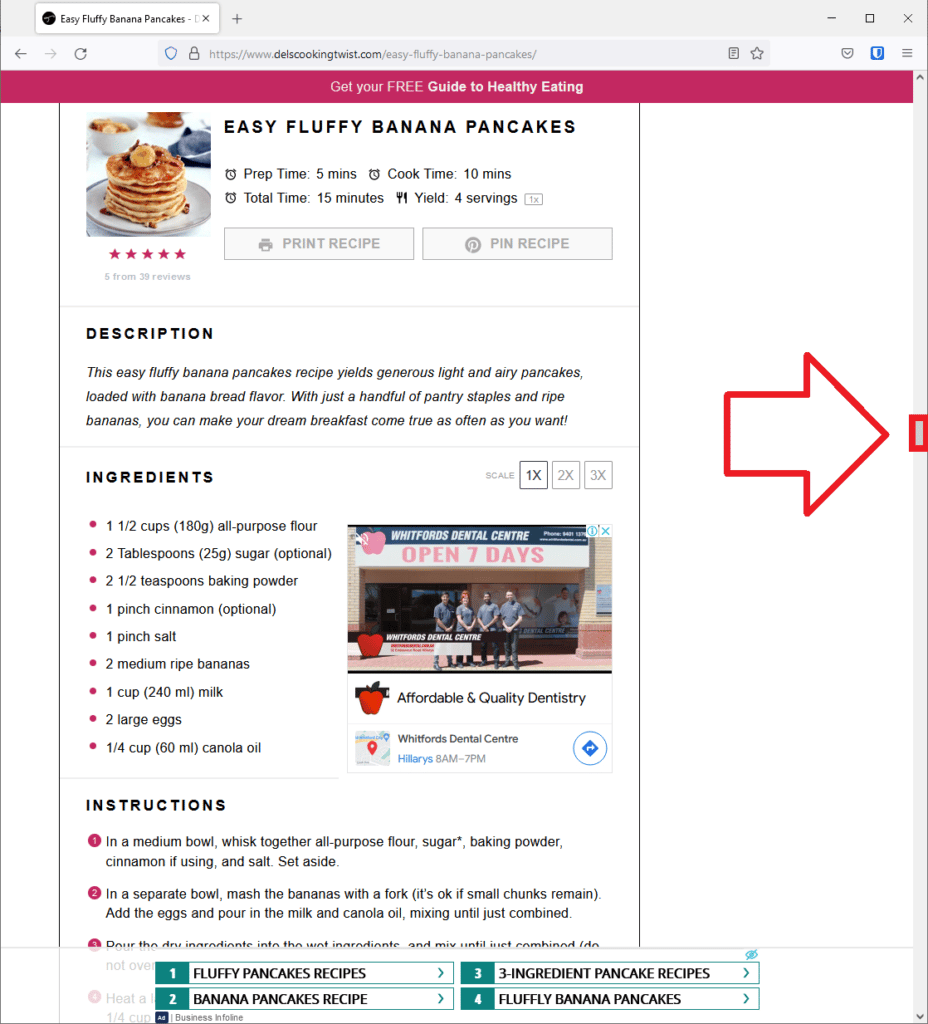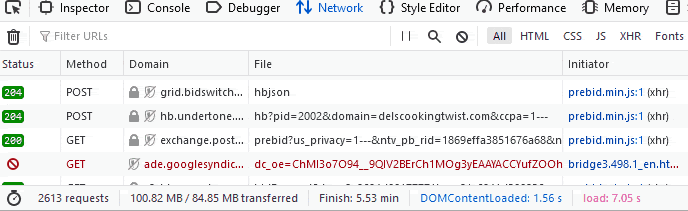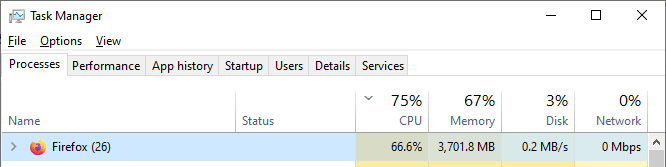Looking for a good recipe for banana pancakes shouldn’t be this difficult.
A Google search for “banana pancake recipe” gives a whopping 52 million results – with some great results that are clearly SEO packed with keywords and stock images.
But when you look at what’s on offer you soon hit the problems that make it hard to find the recipe.
Problem 1: Popovers covering content
I choose the top result – it had a great image and the right words.
But soon after opening it I’m confronted with everything but a recipe.
Instead I see:
- a popover to sign up for an email newsletter
- a video ad fixed to the bottom-right of the page
- a banner ad fixed to the bottom of the page
Unfortunately, this is fairly common – so I quickly find my way around closing each.
Problem 2: Ads Ads Ads
I understand websites need to make money to run – and ads are an important part of this – but what we see now is more ads than content.
This website has an ad placed between every paragraph and image – interrupting the flow of content and making it hard to see what is an ad and what is content.
Problem 3: Long form content
A trend in SEO has been “long form content” – the idea that you need a certain amount of content for Google to recommend your website.
Strangely, for recipe websites, this means people write their life story and load up useless stock images – making the recipe almost impossible to find.
For this website, you find the recipe half way down the page, after the authors pondering on how much they like breakfast and several stock images of pancakes.
And even then – the recipe is surrounded by even more ads.
Note how long the scroll bar is – showing how much content there is, other than the recipe!
Problem 4: auto-refresh ads and data usage
OK – we’ve now got our recipe and can start cooking.
You prepare the kitchen, but you should also be prepared for continuous internet usage as ads are auto-refreshed with new images and videos playing.
To put this into perspective – this website used a massive 20 MB of data to load.
But it didn’t stop there.
There was a content flow of data as the 10-20 ads refreshed.
After a few minutes it had used over 100 MB and wasn’t stopping any time soon.
Problem 4: Slow computer with high CPU usage
It’s no secret that ads are optimised for performance – their purpose is to get your attention and click.
But with all these ads loaded, after 5 minutes the computer is slowing down – making it hard to even use the website!
A quick look at the Windows task manager shows the browser is now taking more than half the available CPU power. This is not normal or acceptable for a website with such a simple task – deliver simple text content, with perhaps a few images.
What’s the solution?
I see two core issues with this website:
- SEO taking preference over content and user experience
- Overuse of ads
Unfortunately, this is only a problem for the users.
For the content publisher – this will be working well for them – they’re getting people referred by Google, staying on the website, and plenty of ad units displayed.
Google also benefits – it’s their ad network, they allow these ads to be loaded like this – even if it provides a bad experience for the users. Surely the people paying for the ads wouldn’t like this!
Google has made efforts to curb websites that offer a bad experience, but clearly not enough.
Ultimately what we need is Google to make a major step – like using page load size CPU usage as a core SEO metric.
This leaves the users being left to “vote by clicks” – don’t visit websites that abuse these systems. And when you find this, back right out ASAP to hurt both the content publishers and ad networks profits.