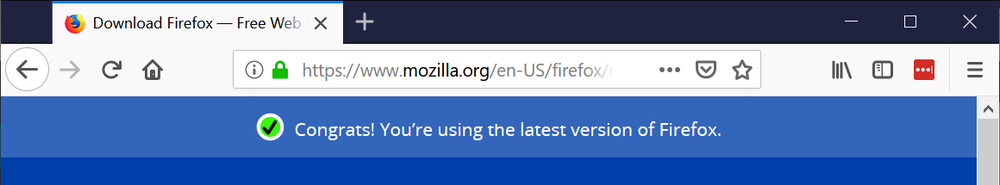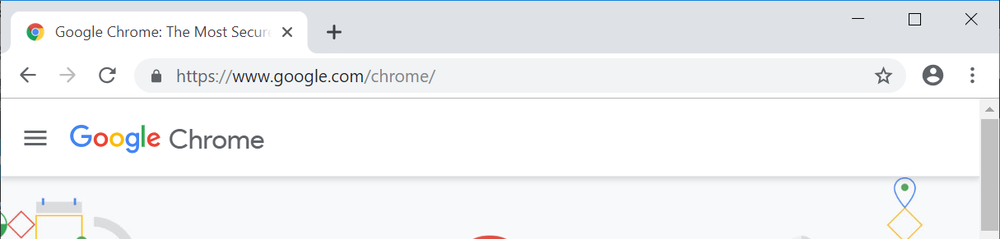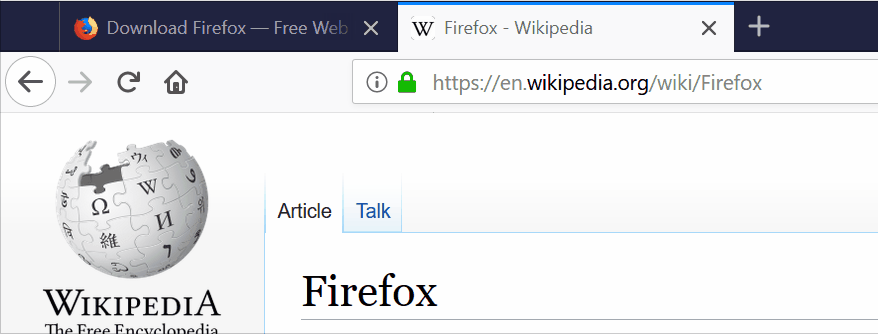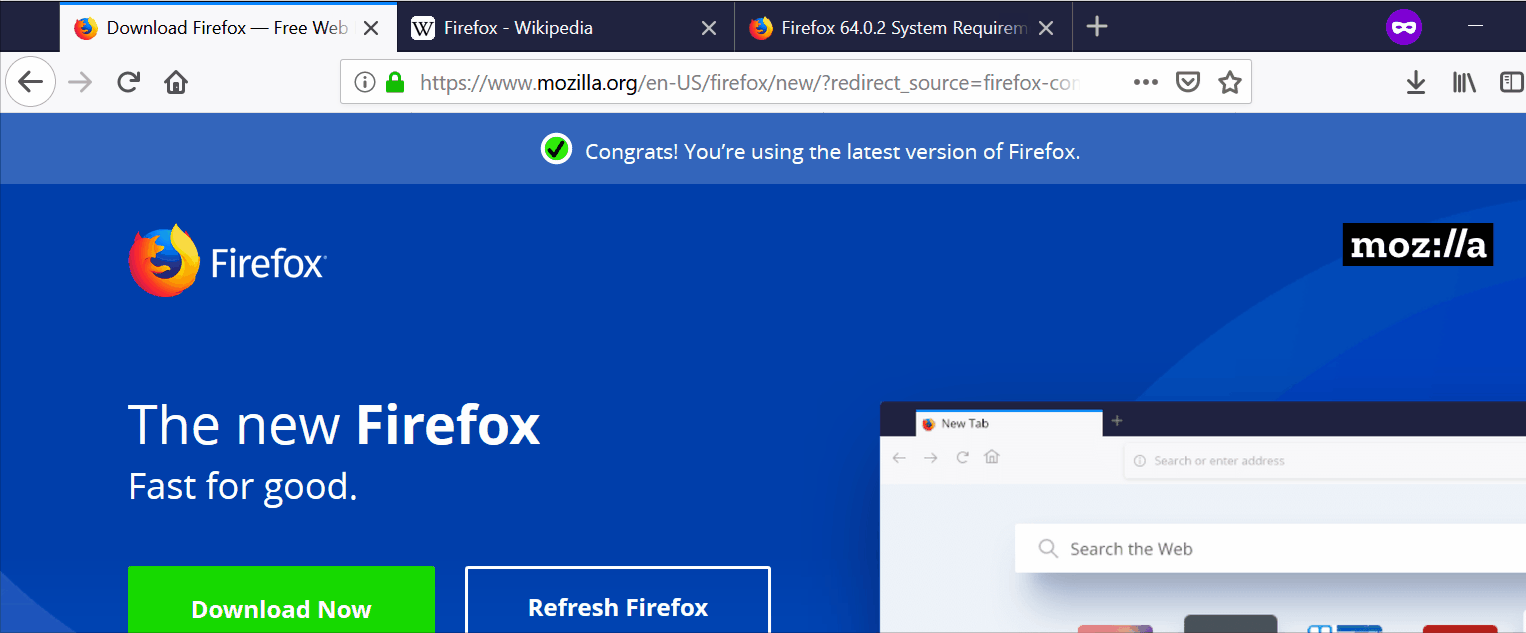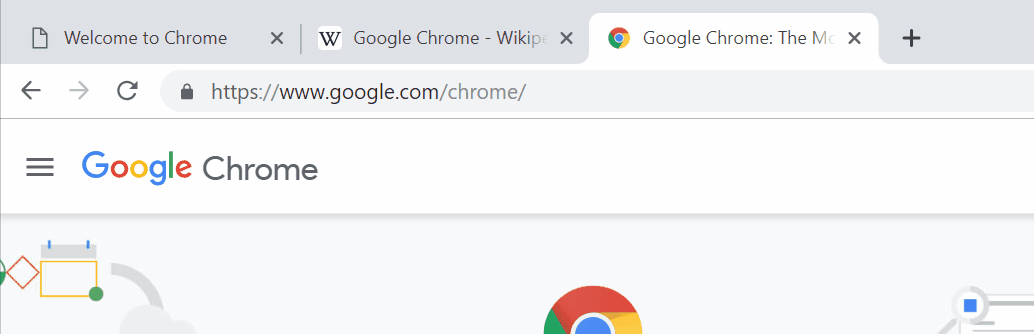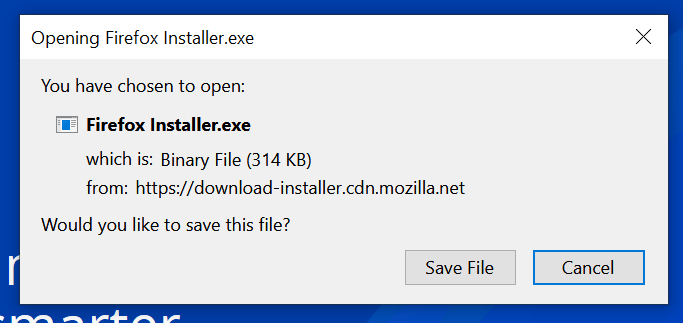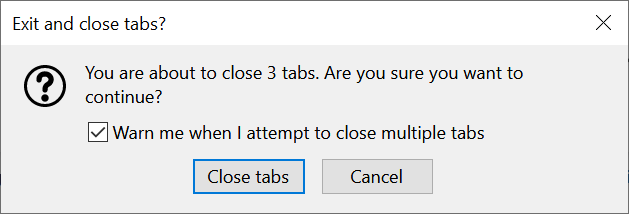Two years ago I took the leap and started using Google Chrome as my browser of choice.
This came after over a decade of using Firefox. Chrome was all the hype – everyone was saying it was better, faster, smarter – but what really made me change was when the Firebug add-on was discontinued.
But now I’ve come full circle and am looking to Firefox again, and here’s why.
Privacy
Privacy has always been a concern with Chrome – being ran by Google, masters of big data, there have been concerns about how they might use Chrome to help track peoples activities online.
Then came Chrome 70 – completely unannounced it would automatically connect Google accounts to the browser when they use a Google website. People did not take kindly to this “feature” – a change this big should have been communicated and it took away the users choice.
Whilst they did eventually listen and released an update to give users the choice – the damage was done – I can see how powerful Chrome is as a way to track activities online.
Better interface
This is highly subjective – but I just prefer how Firefox looks and “feels”.
Taskbar looks nicer
Firefox has square, sharp edges, a dark background against the tabs.
But with Chrome – it just seems to blend in … grey on grey.
Re-open closed tabs in private mode
Both Firefox and Chrome offer a “private mode” feature – allowing you to browse the web without your current logins and cookies being use.
But only Firefox lets you re-open closed tabs in the “private mode”. This might seem small, but I often regret closing a tab and want to restore it – not being able to is frustrating and time consuming.
Tab switching
Tab switching in Firefox feels more refined and feature rich.
When you use the Ctrl + Tab keys to switch tabs you see a preview of the tabs content. You can click on the preview to open the tab or tab until the tab is selected. Firefox also orders this dialog by last used !
Where as Chrome is just plain tabbing, no preview and only the order of the tabs in the task bar.
Download choice
When the browser is about to download a file – Firefox will actually ask you if you want to save the file or cancel.
Chrome however just goes for it, adding it to the somewhat hidden download bar at the bottom of the screen.
Close tabs warning
If you have multiple tabs open and go to close the Firefox window – Firefox will warn you that you’re about to close all those tabs.
MANY times I’ve accidentally closed Chrome , which doesn’t warn – this warning saves a lot of time and stress!
Better developer tools
I always liked Firebug – it was one of my first tools for serious web development and it always worked how and when I needed it.
When Firebug was discontinued (actually brought into a separate Firefox developer edition) – I switched to Chrome thinking that’s what other web developers use – so it must be good?
Nope – I’ve not yet really enjoyed using it. It always feels clunky. For example, editing HTML in the inspector, you can’t just press enter to commit the changes – you have to click outside the inspector window.
Whilst it’s early days still, I’m optimistic that the Firefox developer tools will take me back to the old days of feeling one with the tool.
More control over auto-play videos and audio
In Chrome 66 Google made a weak attempt to stop auto-play videos and audio.
But they didn’t go far enough, leaving the majority of these annoying intrusions doing “business as normal” – interrupting our experience using the Internet.
This was over 8 months ago and little to nothing has been done to improve this – so I have little hope they will ever.
Firefox on the other hand are bringing out the big guns in Firefox 66 and will hopefully to an end to this.
What I don’t like about Firefox
It’s not all better, I’ve found myself missing a few features from Chrome.
- Addons are enabled when using private browsing – making it easy for the addons to track your usage even when in private mode.
- You can’t click on a download to automatically open it when it’s complete.