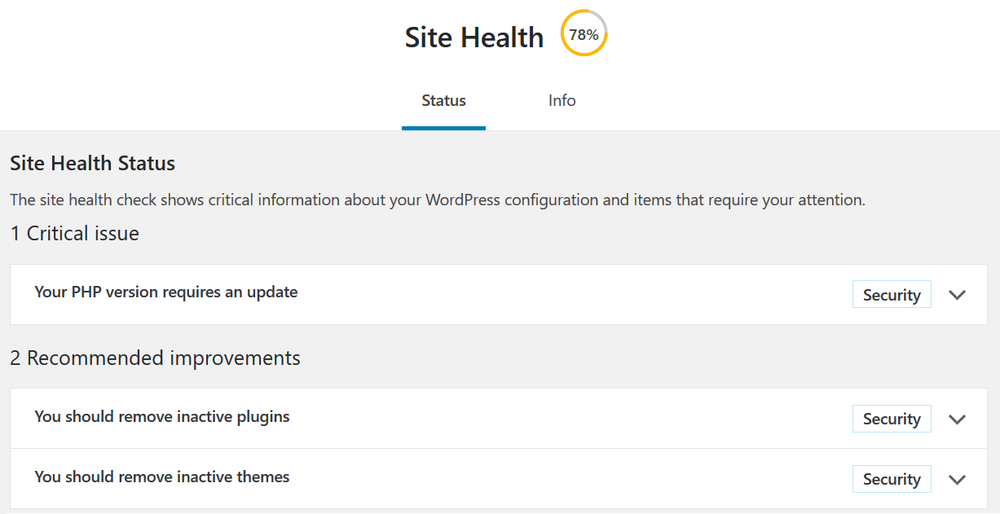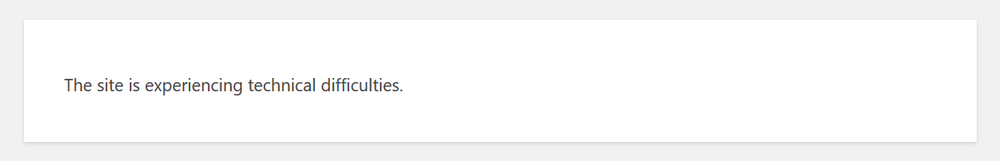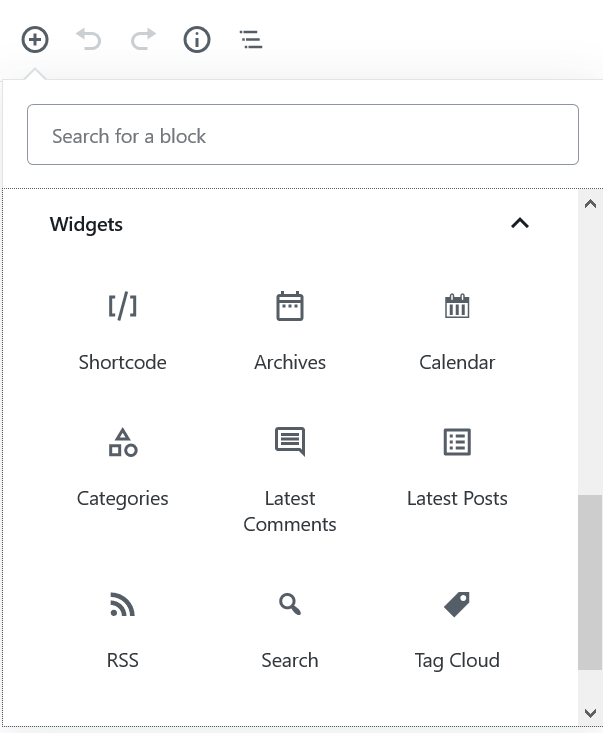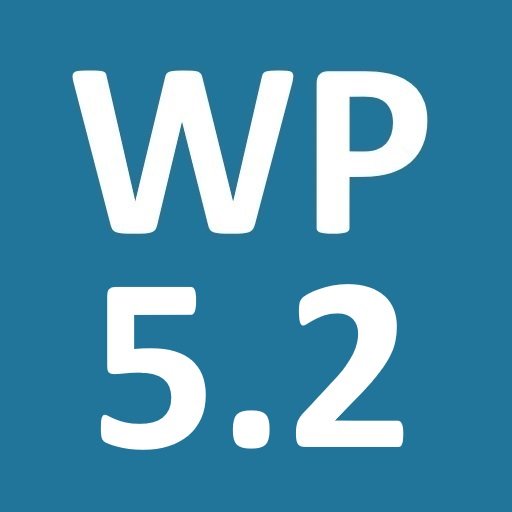
5.2 is a major release that includes 229 bug fixes and 59 enhancements.
It brings significant new features:
- Site Health
- PHP fatal recovery (WSOD protection)
- Update package signing
- Gutenberg updates
- wp-admin accessibility updates
- New dashboard icons
- Plugin compatibility checks
- Core widgets converted to blocks
Site Health
The new Site Health feature is one of the best things to be added to WordPress for a long time.
It gives administrators:
- updates recommendations – for both the server (PHP version and HTTPS) and WordPress
- maintenance recommendations (e.g. remove inactive plugins and themes)
- configuration and health checks (e.g. background update checks working)
- a place to view, copy, and share important debug information
It can be accessed from the wp-admin in the Tools -> Site Health menu.
PHP fatal recovery (WSOD protection)
Previous to WordPress 5.2 – when WordPress experienced a fatal error it would stop working – showing what was known as the “white screen of death” (WSOD).
WordPress 5.2 changes how this happens – instead front end users will see an error message which reads
The site is experiencing technical difficulties.
and the site administrator will receive an email notifying of the error and include a special link to access the wp-admin in “recovery mode”. This allows the site administrator to safely fix or manage fatal errors without needing access to the server.
For more information on how this works see Fatal Error Recovery Mode in 5.2 and Site Health Check in 5.2.
Update package signing
WordPress 5.2 includes the first part of the “update package signing” feature – which will ensure updates to WordPress, plugins and themes are downloaded correctly before they are installed.
This will be tested with the next WordPress 5.2.x release.
Future updates will include error detection and fallback mechanisms as well as making UI options will be added.
Gutenberg updates
WordPress 5.2 continues the development of the new “Gutenberg” editor – including performance and UX improvements.
- No more TinyMCE in blocks
- Block Management UI
- Performance more than doubled in async mode
- All widgets ported to blocks
- A lot of improvements to existing blocks (cover block with inner blocks, focal point picker,…)
- Stability improvements
- Zero-config scripts to help authors create blocks
For the full list and details see What’s new in Gutenberg? (17th April).
wp-admin accessibility updates
WordPress 5.2 includes various accessibility updates to the wp-admin.
These updates improve the HTML markup used to present information in the wp-admin.
For more information see Notable Accessibility Changes in 5.2.
New dashboard icons
After three years of no changes to dashboard icons – 13 new icons have been added as well as 18 that were previously unavailable due to missing css declarations.
Plugin compatibility checks
Since 2017 the WordPress plugin directory has allowed plugin developers to specify the minimum supported PHP version – but this was not enforced in WordPress, allowing users to install incompatible plugins.
WordPress 5.2 will now use this information to determine if your site’s version of PHP is compatible.
If the plugin requires a higher version of PHP than your site currently uses, WordPress will not allow you to activate it, preventing potential compatibility errors.
Core widgets converted to blocks
All default widgets are now available in Gutenberg as blocks.
This paves the way for the Gutenberg interface to be used in other areas of WordPress – such as the widget editor.
How to install the update?
As a major release 5.2 will need to be installed manually.
You will need to install by logging into your WordPress administration console and go to the Dashboard -> Updates page.
As always, backing up the site before installing updates is highly recommended.