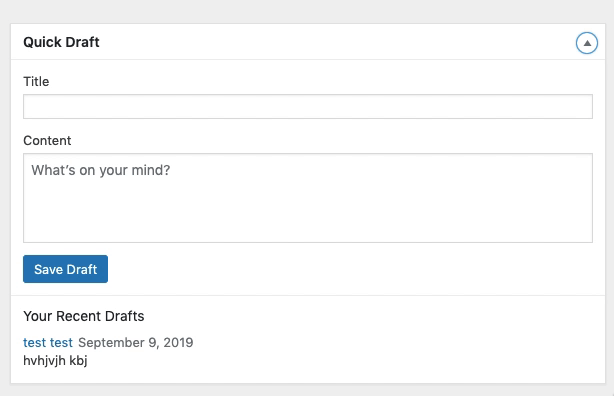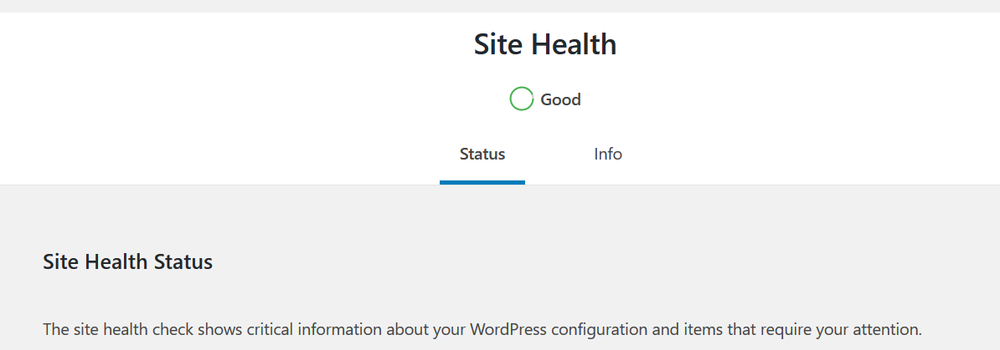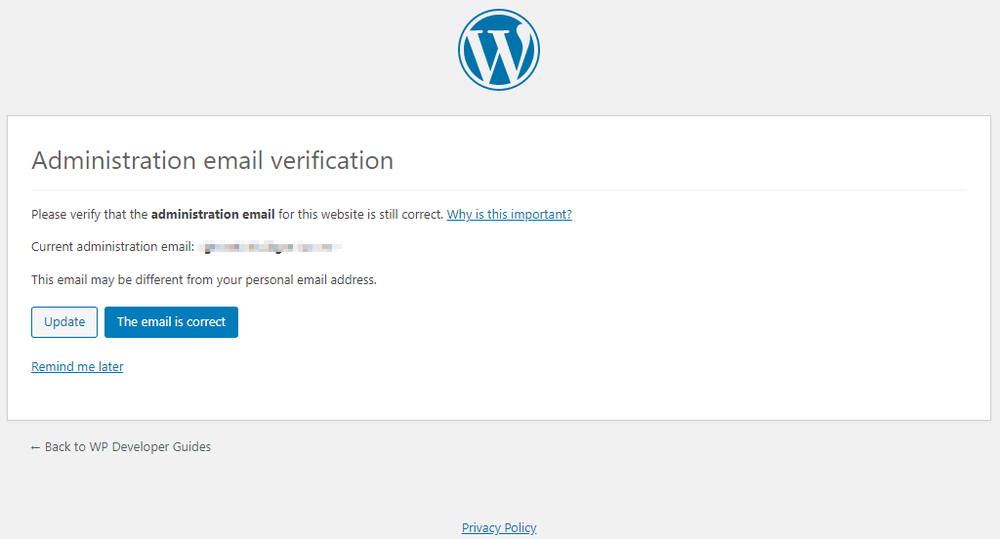5.3 is a major release that includes 386 bug fixes and 151 enhancements.
Code named “Kirk” in honour of jazz musician Rahsaan Roland Kirk.
It brings significant new features:
- improved wp-admin accessibility
- 150 Gutenberg editor enhancements
- automatic image rotation (plus more!)
- improved Site Health
- administration email verification
- improved PHP 7.4 support
- improved timezone date and time functionality
Improved wp-admin accessibility
52 accessibility updates were made in WordPress 5.3.
The most noticeable are changes to:
- color contrasts on form fields and buttons
- focus styles on form fields and buttons
- content behavior on text zoom
150 Gutenberg editor enhancements
Updates to the new “Gutenberg” block editor continue with WordPress 5.3 – with a massive 150 enhancements introduced.
Updates were focused on usability, accessibility and image handling.
For more information see Block Editor Theme-related updates in WordPress 5.3.
Automatic image rotation (plus more!)
WordPress will now attempt to automatically rotate images using image orientation EXIF meta-data.
How uploaded images are handled by WordPress was also changed to decrease server load and avoid critical errors which would previously fail multiple images being uploaded when only one failed.
For more information see Updates to Image Processing in WordPress 5.3.
Improved Site Health
31 updates were made to the Site Health feature – which informs WordPress administrators of performance and security issues for the install – with a focus on server health such as PHP version.
Most notable is the change to the health grading – which was a percentage. There were concerns that the percentage indicator was misleading.
The health grading now shows one of two statuses – needs improvement and good.
And the WSOD emails can now include basic debug information – with a filter for plugin and theme developers to add their own logs.
For more information see What’s new in Site Health for WordPress 5.3.
Administration email verification
Administrators will now periodically be prompted to confirm their email is still valid. Which will reduce the risk of loosing access to a WordPress site through not knowing the administrator login details.
This prompt appears when administrators log in to wp-admin.
Improved PHP 7.4 support
WordPress 5.3 included 5 updates addressing PHP 7.4 support.
This involved depreciating functions which are no longer supported in PHP 7.4.
As a consequence – the native PHP JSON extension is now required to run WordPress.
Improved timezone date and time functionality
Now that the minimum supported PHP version has raised – timezone date and time handling can be moderized to improve this basic, but important, functionality.
The wp_date() function has been introduced which provides a completely new way to handle date localisation.
For more information see Date/Time component improvements in WordPress 5.3.
How to install the update?
As a major release 5.3 will need to be installed manually.
You will need to install by logging into your WordPress administration console and go to the Dashboard -> Updates page.
As always, backing up the site before installing updates is highly recommended.