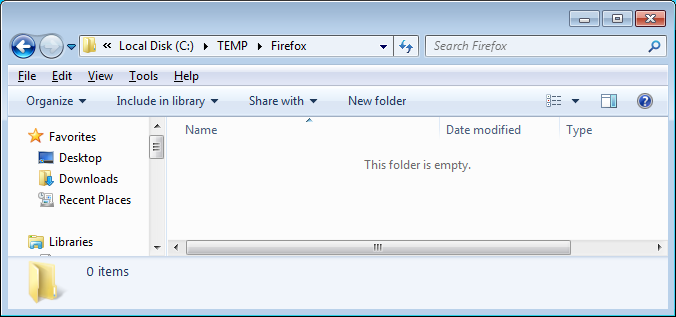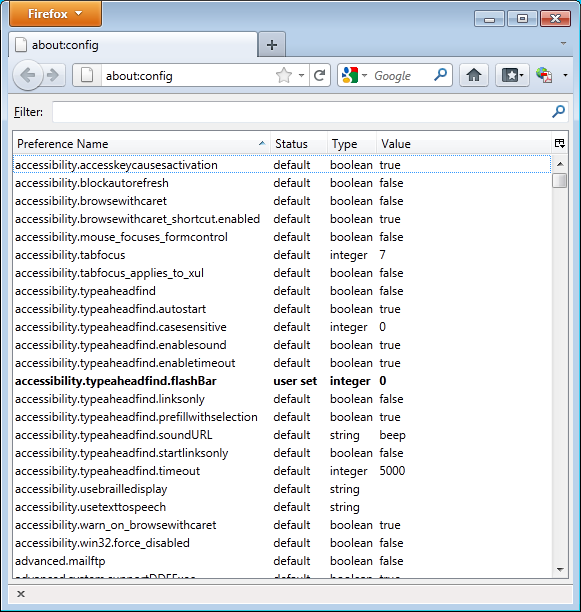The following configuration/customisation is intended to be used with an install deployment of Firefox.
For details of how to prepare a Firefox installation for deployment see Install and Configure Firefox silently using SCCM.
This configuration does the following:
- Configures Proxy Server settings for all users (new and existing)
- Create a temporary working folder for saving the files into (for example, create C:\TEMP\Firefox)
- Create a new text file called ‘override.ini’ and copy in the following information:
[XRE] EnableProfileMigrator=false
- Create a new text file called ‘local-settings.js’ and copy in the following information:
pref("general.config.obscure_value", 0);
pref("general.config.filename", "mozilla.cfg");
- Create a new text file called ‘mozilla.cfg’ – this is where the settings are stored
- If you need to specify a proxy server, copy the following information into mozilla.cfg: (replace settings as required by your organisation)
//Firefox Default Settings
//set proxy server settings
pref("network.proxy.ftp", "proxy.server.local");
pref("network.proxy.ftp_port", 8080);
pref("network.proxy.gopher", "proxy.server.local");
pref("network.proxy.gopher_port", 8080);
pref("network.proxy.http", "proxy.server.local");
pref("network.proxy.http_port", 8080);
pref("network.proxy.no_proxies_on", "localhost, 127.0.0.1, *.server.local");
pref("network.proxy.type", 1);
pref("network.proxy.share_proxy_settings", true); // use the same proxy settings for all protocols
- If you want to set the ‘Auto-detect proxy settings for this network’ option for all users, instead use
//Firefox Default Settings
// set proxy settings to 'Auto-detect proxy settings for this network'
pref("network.proxy.type", 4);
These configuration files need to be copied to the following folders
- override.ini
%ProgramFiles(x86)%\Mozilla Firefox\browser\ - local-settings.js
%ProgramFiles(x86)%\Mozilla Firefox\defaults\pref - mozilla.cfg
%ProgramFiles(x86)%\Mozilla Firefox\
More Firefox configurations:
Please refer to the following articles for some more common customisations:
For more information on what else can be configured in the mozilla.cfg enter “about:config” into your Firefox address bar. It will list many of the accepted configuration options which you can modify using this file.