The following process shows how to setup a 7-Zip silent installer that will work with 32-bit and 64-bit versions of Windows.
It can be used to distribute 7-Zip to computers using a software management tool such as SCCM (System Config Configuration Manager).
It has been written for 7-Zip version 22 but should work for other versions.
Build instructions
- Download both the 32-bit and 64-bit versions of the MSI installation files from http://www.7-zip.org/download.html
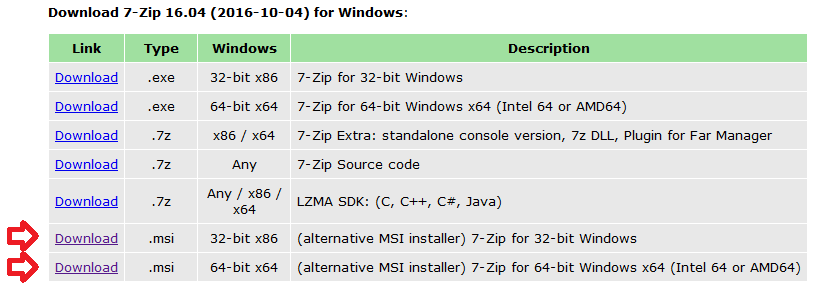
- Create a text file called install.cmd and copy in the following information
@echo off cls echo -------------------------------------------------------- echo . echo . Installing 7-Zip - Please Wait. echo . (This window will close once installed) echo . REM Silent install 7-Zip for 64-bit if defined ProgramFiles(x86) "%~dp07z2200-x64.msi" /q if defined ProgramFiles(x86) exit REM Silent install 7-Zip for 32-bit "%~dp07z2200.msi" /q
- Copy the two exe install files and install.cmd to your software package share
- You can now create your SCCM package or deploy the software by using install.cmd
More information
For more information on creating SCCM packages see distribute software using SCCM.
For more information on silent installs with 7-Zip see http://www.7-zip.org/faq.html