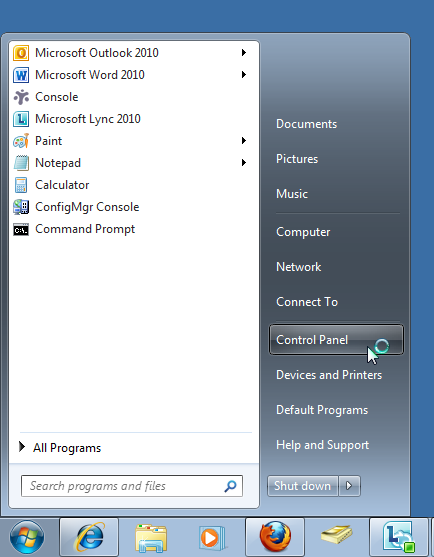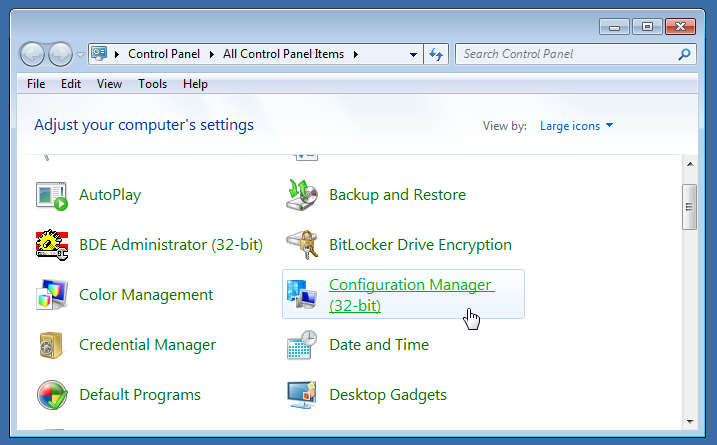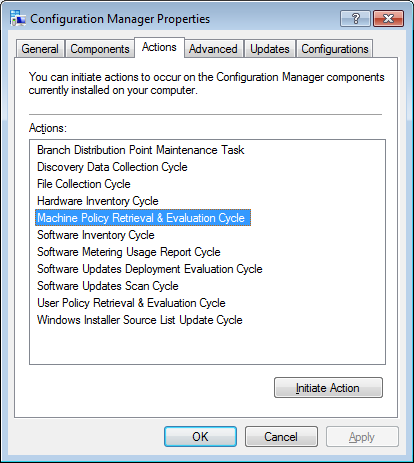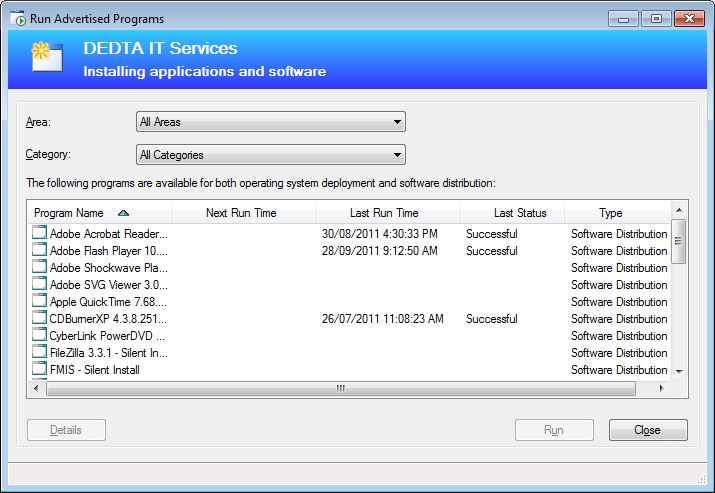Force workstations to find new advertisements
After creating a new advertisement new systems will not be listed in the ‘Run Advertised Programs’ list until the maintenance process has ran. This usually happens every 20 minutes.
To make a new advertisement appear sooner you can manually run the maintenance process.
This following steps detail how to make a Windows 7 workstation check the SCCM server for new advertisements.
- Using Windows 7, Click on the ‘Start’ button (bottom left of the screen)
- Select ‘Control Panel’
- From the list, open ‘Configuration Manager’
- Select the ‘Actions’ tab
- Select ‘Machine Policy Retrieval & Evaluation Cycle’ and click ‘Initiate Action’
- This process will take several minutes to complete, once completed you will be able to open the ‘Run Advertised Programs’ window and see the new advertisements that apply to the workstation.