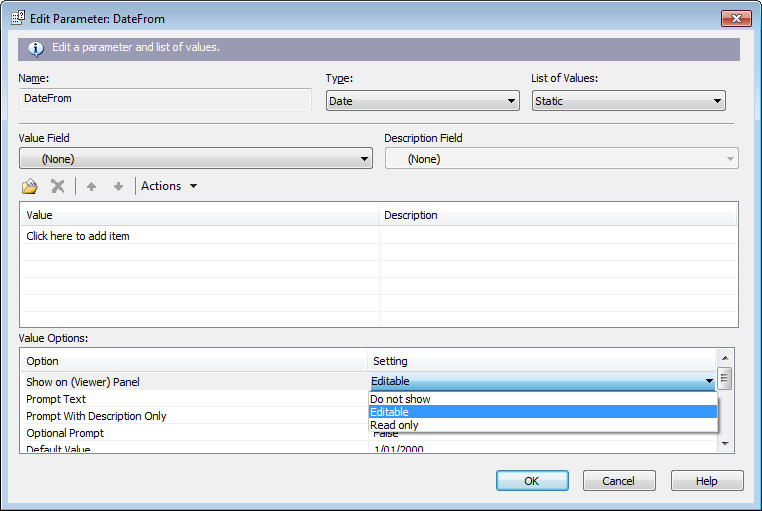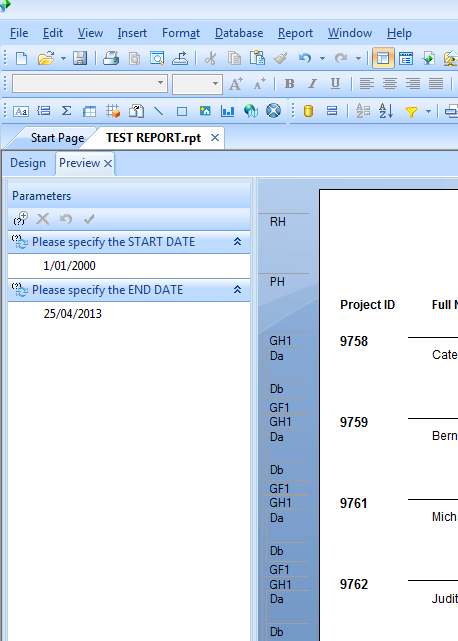Question
What does the ‘Show on (Viewer) Panel’ option do in Crystal Reports?
Answer
The ‘Show on (Viewer) Panel’ option in a Crystal Report parameter field controls whether the parameter is displayed or editable in the left hand Parameter pane when a report is ran.
When enabled the parameter is displayed in the Parameters pain in the left hand side of the window.
When disabled the Parameters bar is not displayed.
This option does not affect the prompt window which is displayed when the report is first ran – where the report asks the user for the parameter values.
The options availabe are:
- Do Not Show: the parameter will not be visible on the panel, so end users will have to refresh the report to change the parameter value.
- Read Only: the parameter value will be visible, but the parameter panel cannot be used to modify the value. This is the default setting when you create a new parameter.
- Editable: end users can view the value and change them right on the panel.