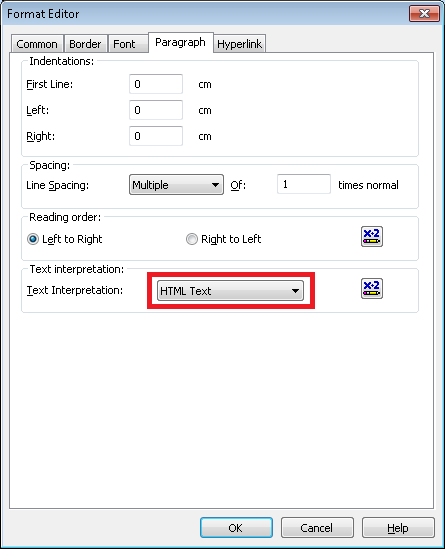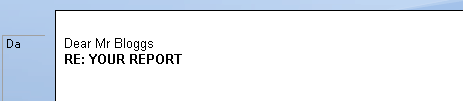By default when a Crystal Reports parses HTML tags literally – that is, it will output the tags without rendering the HTML.
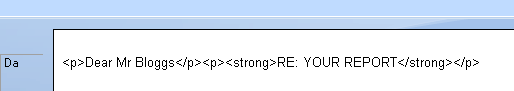
If you want remove the tags from displaying by having them rendered, that is, <p> becomes a paragraph, <strong> becomes bold, then you need to change the text type to HTML.
The steps below show how to do this.
- Insert the field into the report (if it hasn’t already) and right-click on it and click on ‘Format Field’
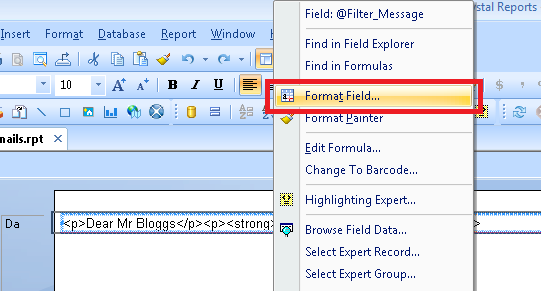
- In the ‘Paragraph’ tab, under ‘Text interpretation’ choose ‘HTML Text’
- Click ‘OK’ to save the changes
- The HTML will now be rendered, in the process removing the HTML tags from being displayed.
https://support.navigatorsoftware.co.nz/article/remove-html-tags-using-crystal-reports