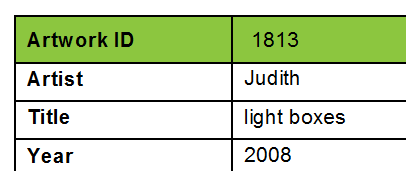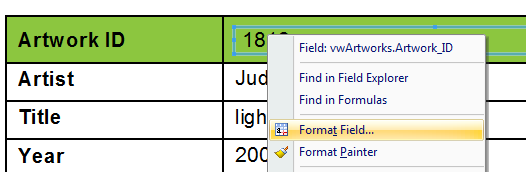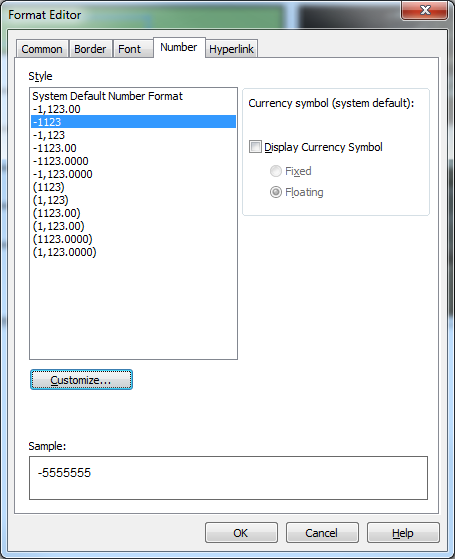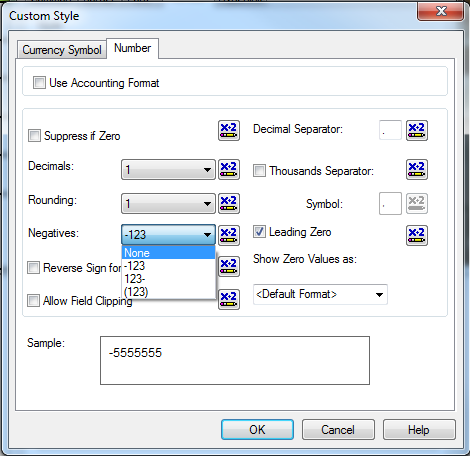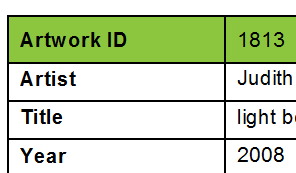Problem
You’ve inserted a number field and left aligned only to notice that the output doesn’t align with other fields, such as text fields.
This annoying little space then becomes a formatting issue.
Solution
By default in Crystal Reports, number fields have a blank space at the start to allow the negative (minus) symbol to be displayed.
If you know your value will never be a negative you can remove the space by following these steps:
- Right-click on the field and select ‘Format Field’
- Click on the ‘Customize’ button
- Click on the drop down list next to ‘Negatives’ and select ‘None’
- Click ‘OK’ and ‘OK’ again to save the changes.
- The number field number aligns with the other text (string) fields