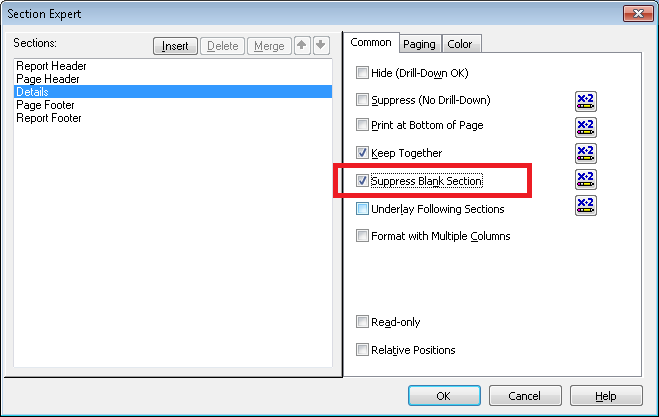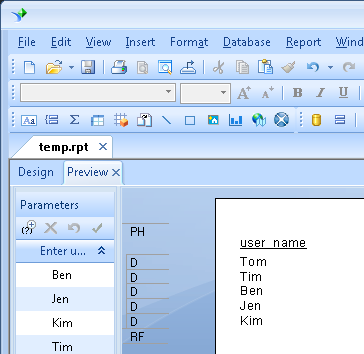The following steps show how to suppress blank detail rows in a crystal report.
In this example the report does not have a ‘user_name’ value – leaving the row blank.
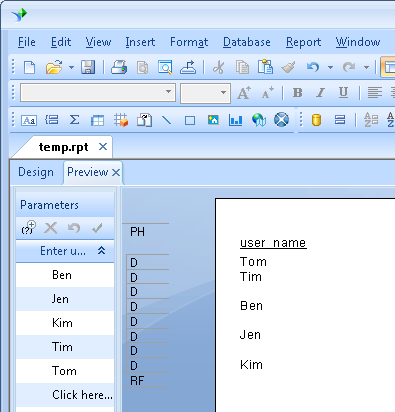
- With the report open in Crystal Reports, click on the ‘Report’ menu then ‘Section Expert’
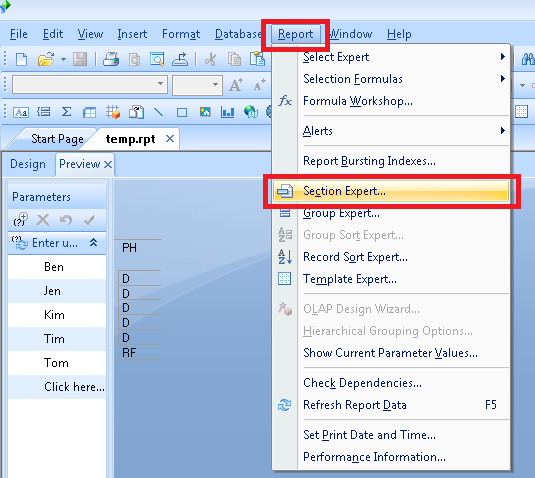
- Make sure the correct section is selected under ‘Sections’ (most likely ‘Details’)
- Tick ‘Suppress Blank Section’ and click ‘OK’
- The blank rows will now be hidden/suppressed.