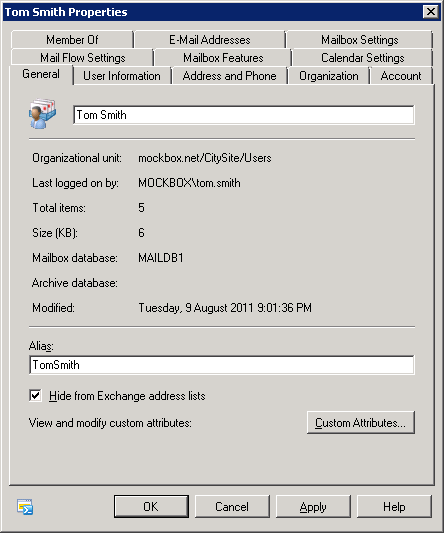Occasionally, you might need to hide a mailbox so it doesn’t appear in the global address list or other address lists. The may be done for administrative mailboxes,mail-enabled service accounts or a staff member which needs to be removed from the list.
How to hide a mailbox from the Global Address List
- In the Exchange Management Console, expand the ‘Organization Configuration’ node, and then select the ‘Mailbox’ node
- Once you have located the users mailbox, double-click on the object
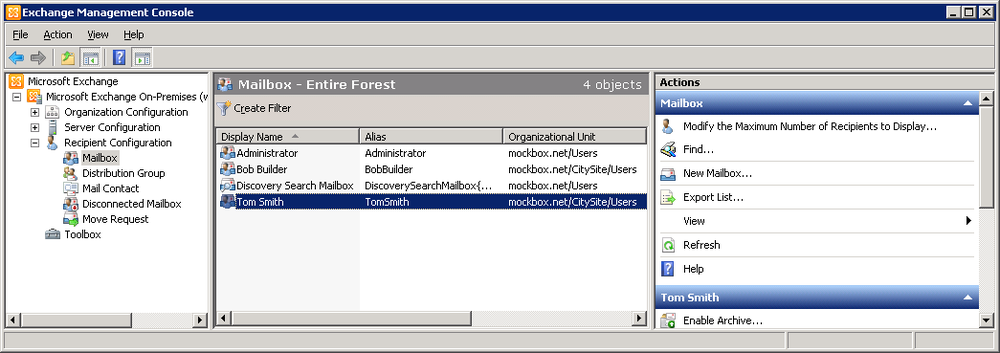
- On the ‘General’ tab, select the ‘Hide From Exchange Address Lists’ check box
- Click ‘OK’ to save the changes